Signing Process
- Open the desired finalised form.
- Click
Signingin the top toolbar. - Click
Start Remote Sign.
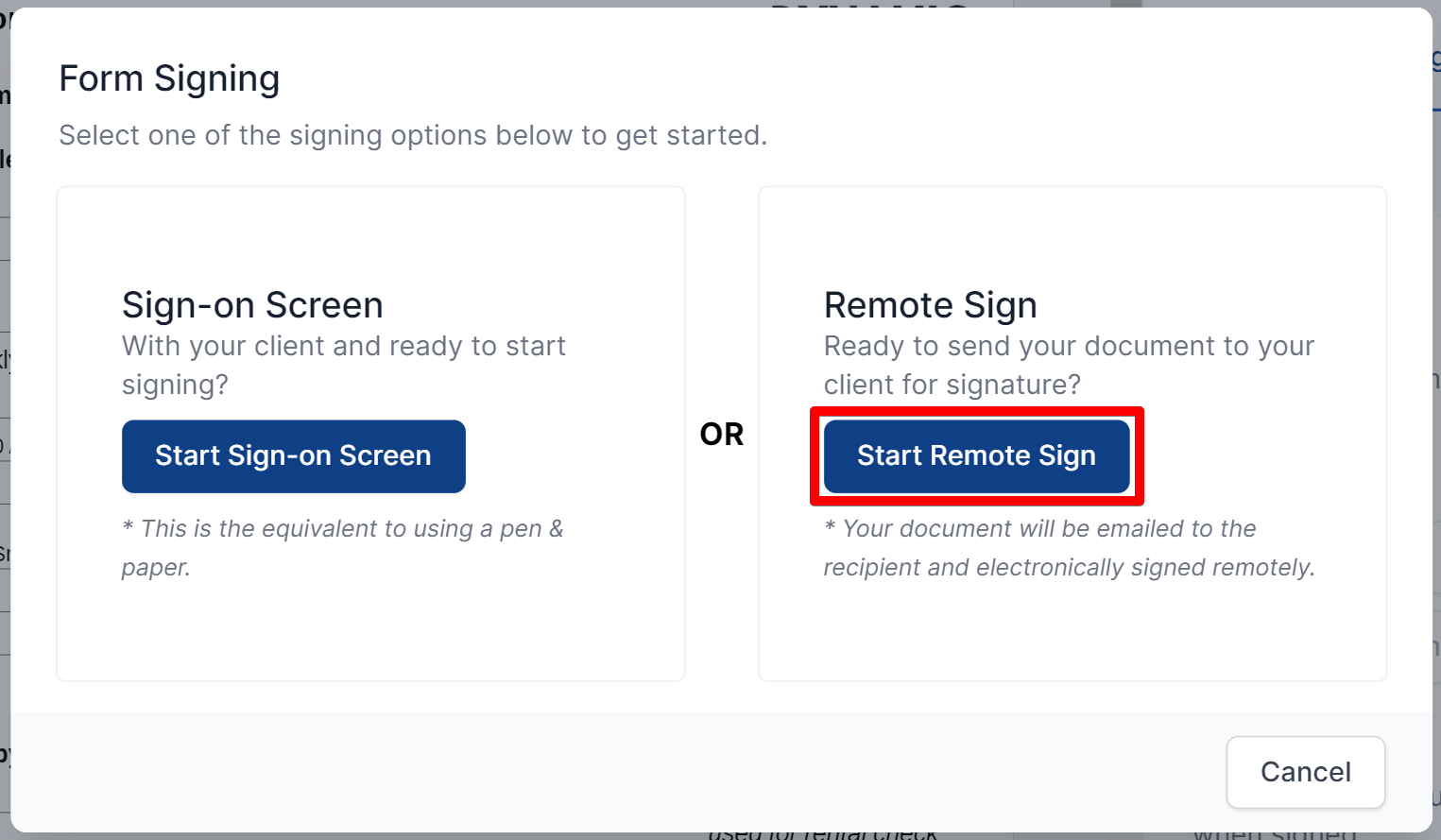
Enter in the names and email addresses of all signing parties.
Tick the checkbox next to any attachments you would like to include in the signing request. The attachment/s will appear as documents at the end of the form.
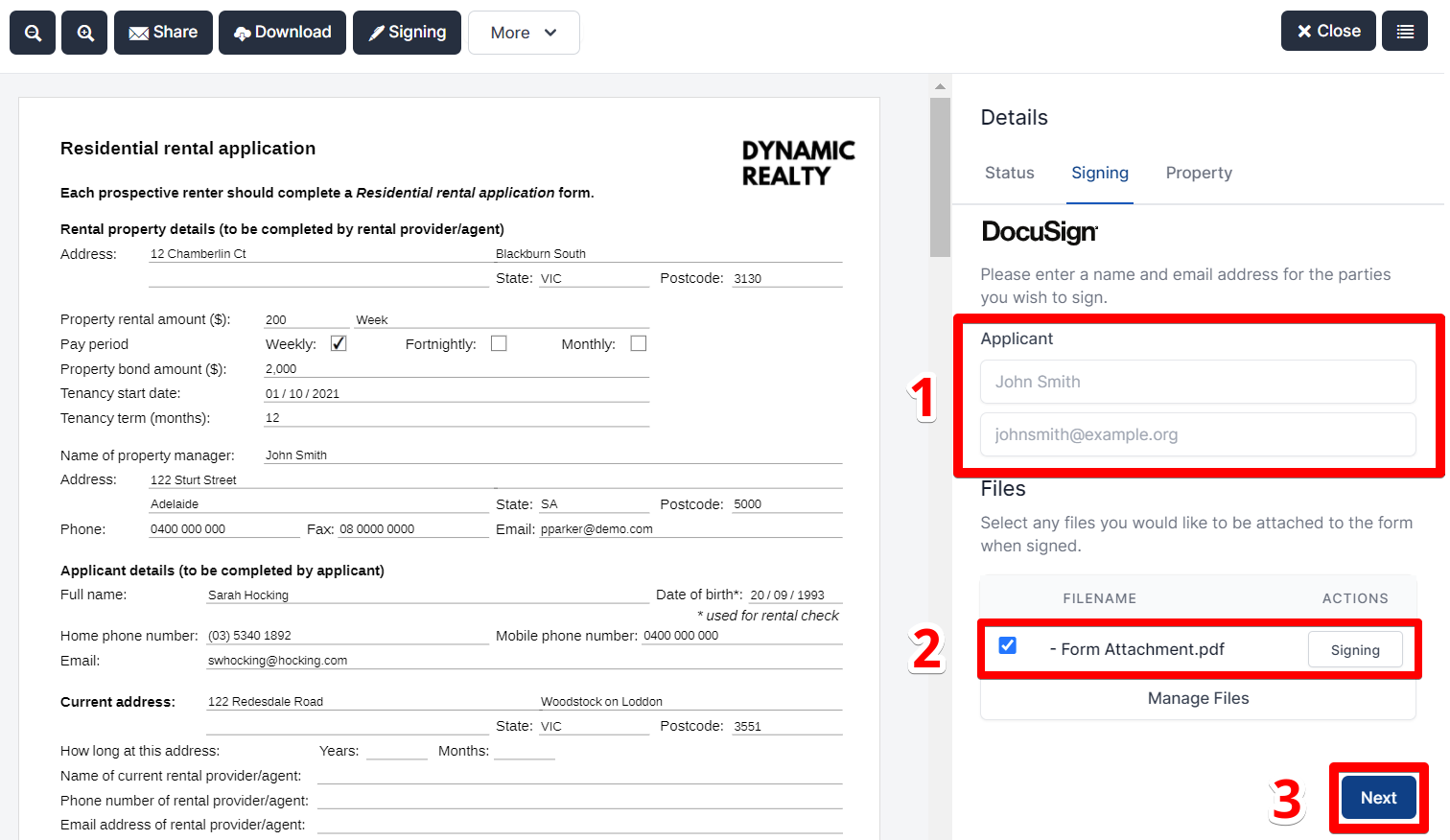
info
For information on how to add signing fields to your pdf attachments, see the help guide here
- Click
Send.
info
Once you have commenced the DocuSign process, you are unable to use Sign on Screen option
DocuSigned documents are returned to the DocuSign account holder via email when all signatures are completed.