Creating a Token
When setting up an integration, many programs will require you to create an authentication token in Forms Live. You can do this by following these steps.
📝 Steps for creating a token:
Click
Connectionsin the left menu.Click
Newin the top right corner.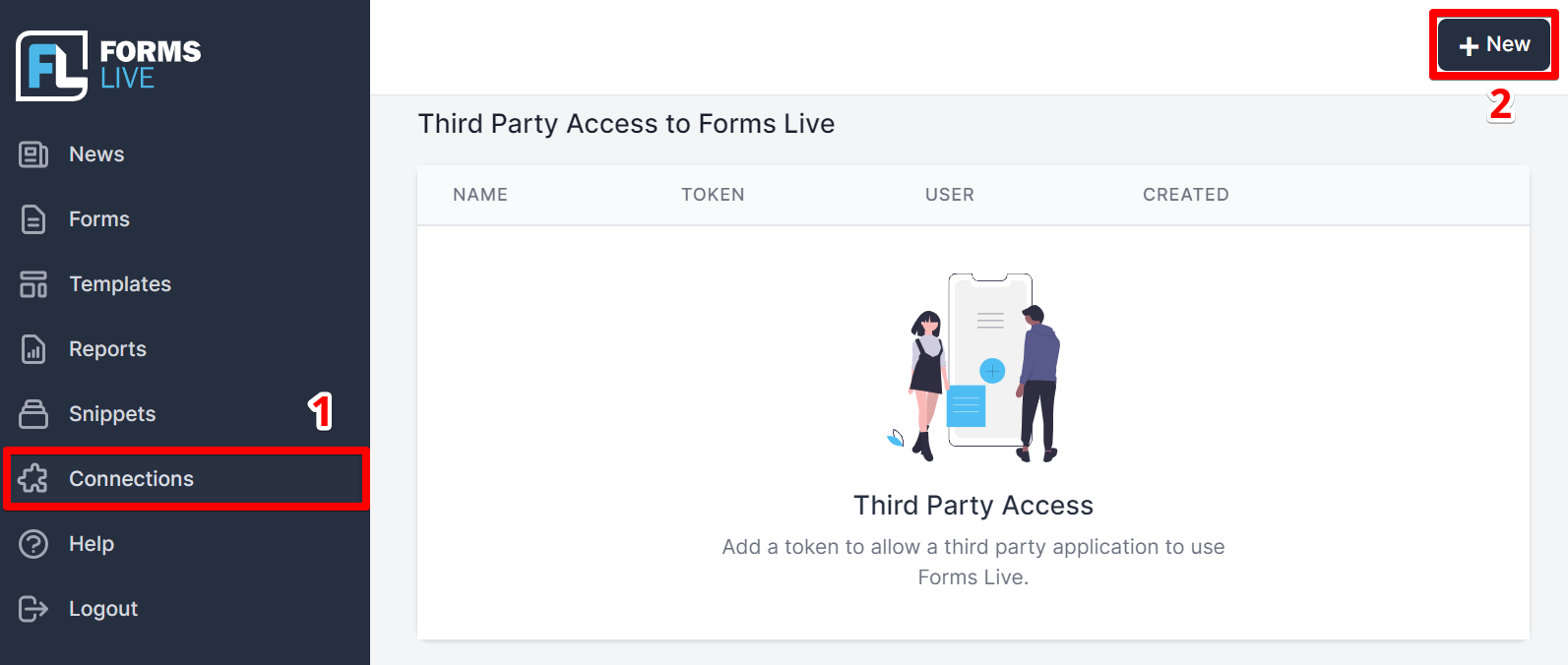
Select your Integrator from the list of options and click
Create.
info
You can then copy your token to paste into the relevant software.
📝 Steps for copying a token:
Click the three dot icon next to the token and select
Copy to Clipboard.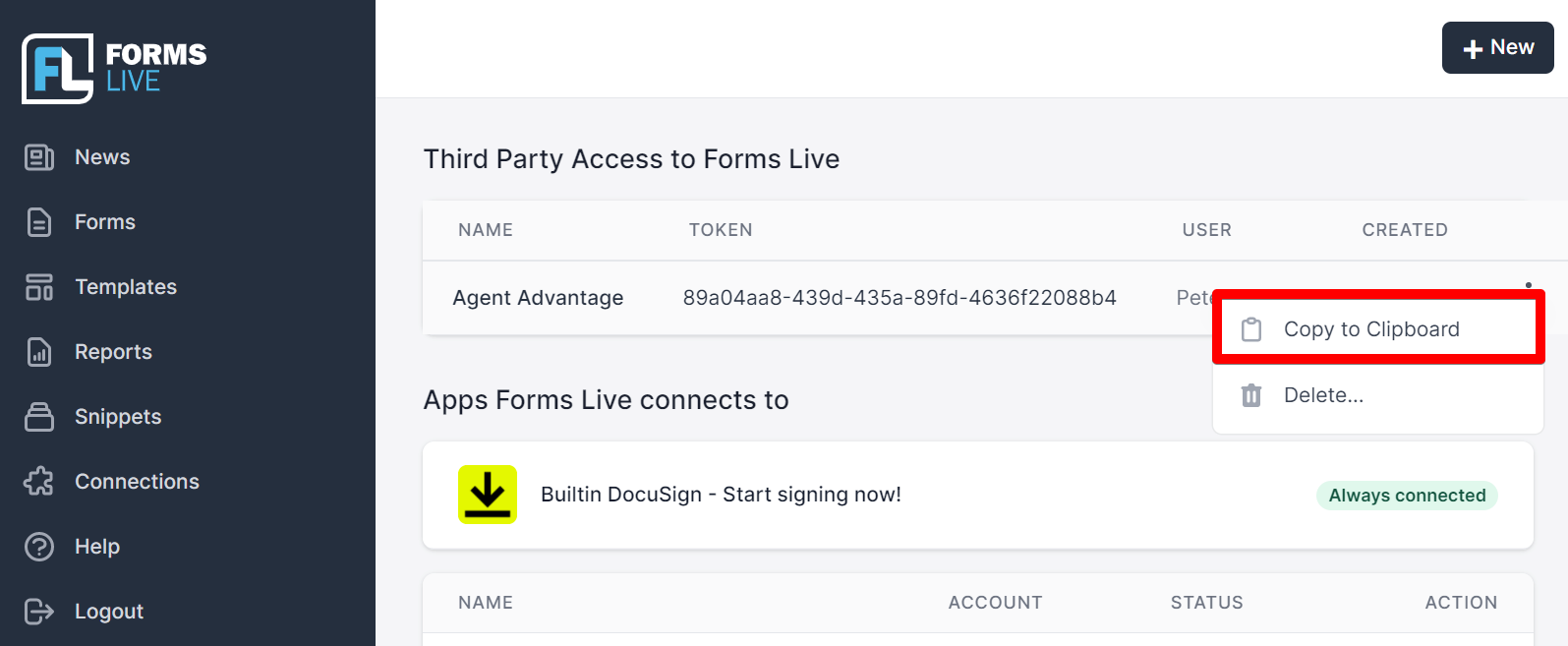
OR
Double click your token.
Copy the token from the popup (Ctrl + c on Windows, Cmd + c on Mac).
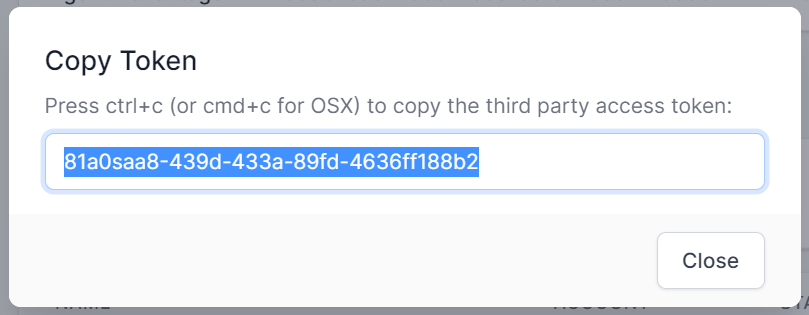
note
Pictured token is an example only.