Adding Users
The Users section of Forms Live is aimed towards businesses that have multiple users, improving account management and form creation.
📝 Steps:
Click
Usersin the left menu.Click
Createat the top right of the screen.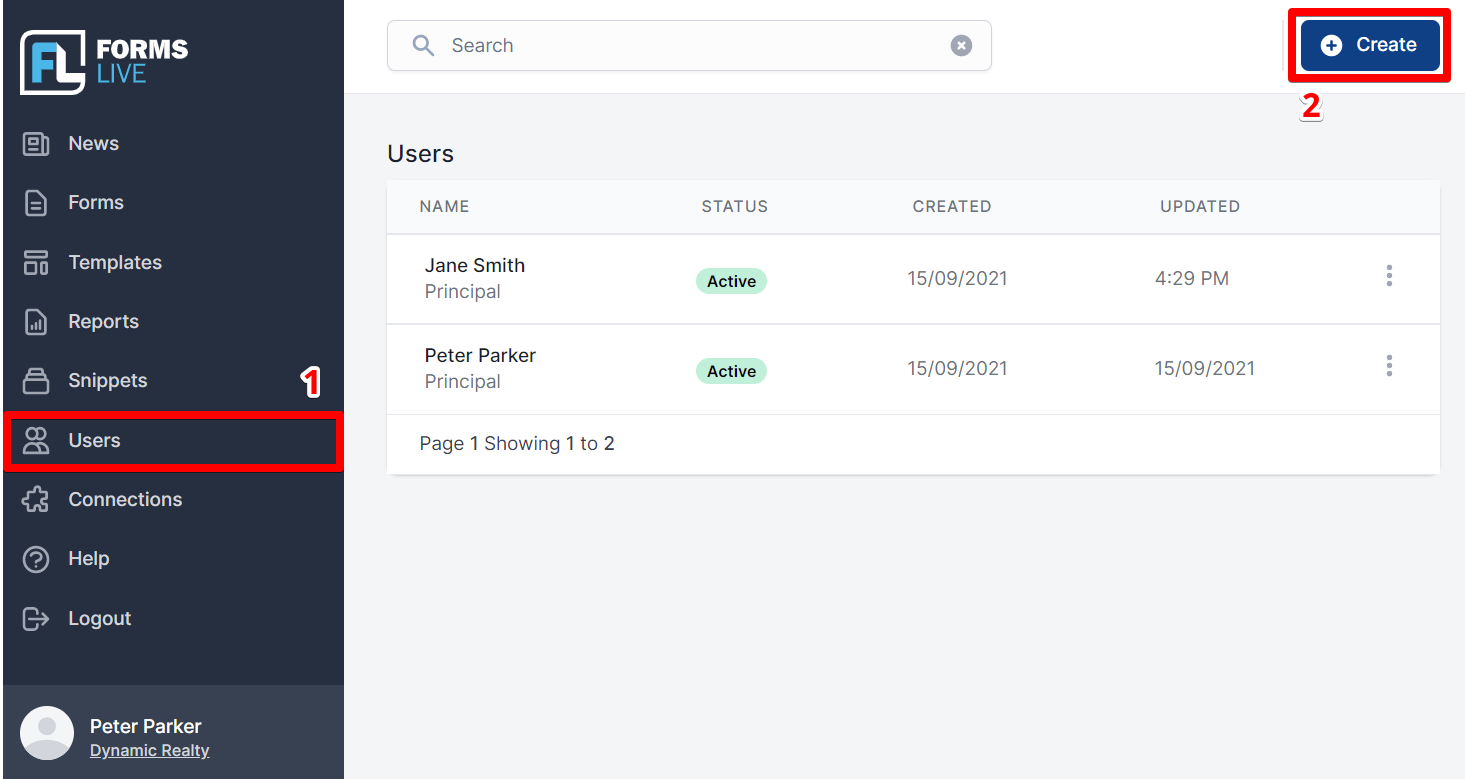
Complete user details as prompted.
info
Make sure to tick User is active if you want the user to be active and receive their login immediately. The login will not work and the users will not receive their login email until this is marked and Save is clicked.
note
Only users that are set with Principal user access will be able to recharge Forms Live account. Principal users also have the ability to see all forms that are created within an account - regardless of whether they have been marked as private.
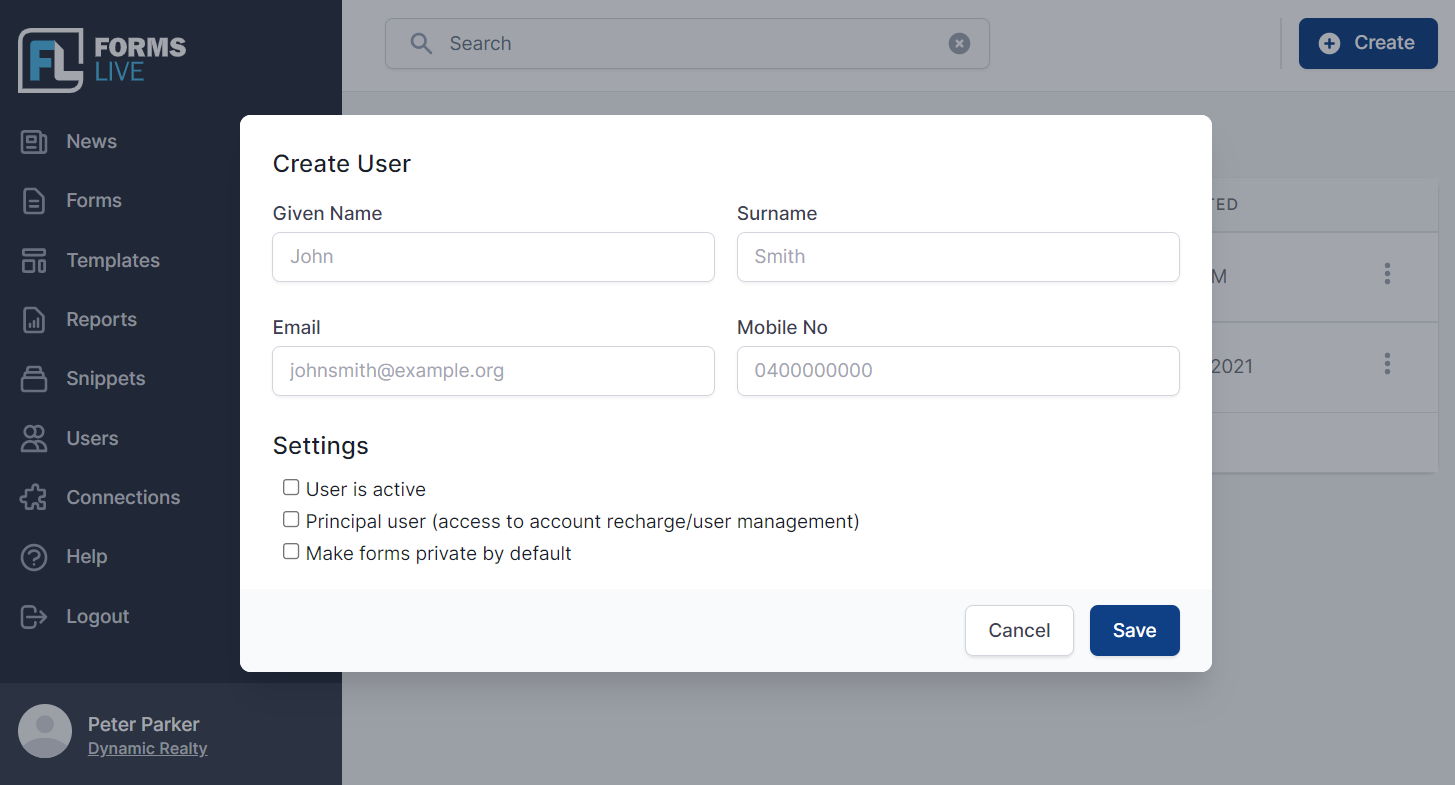
- Click
Save.