Cover Pages
info
Cover Pages are used when attaching external PDFs for signing.
Check out our video tutorial or read the step-by-step instructions below!
Create Cover Page#
Click
Formsin the left-hand menu.Click
Createat the top-right corner of the screen.
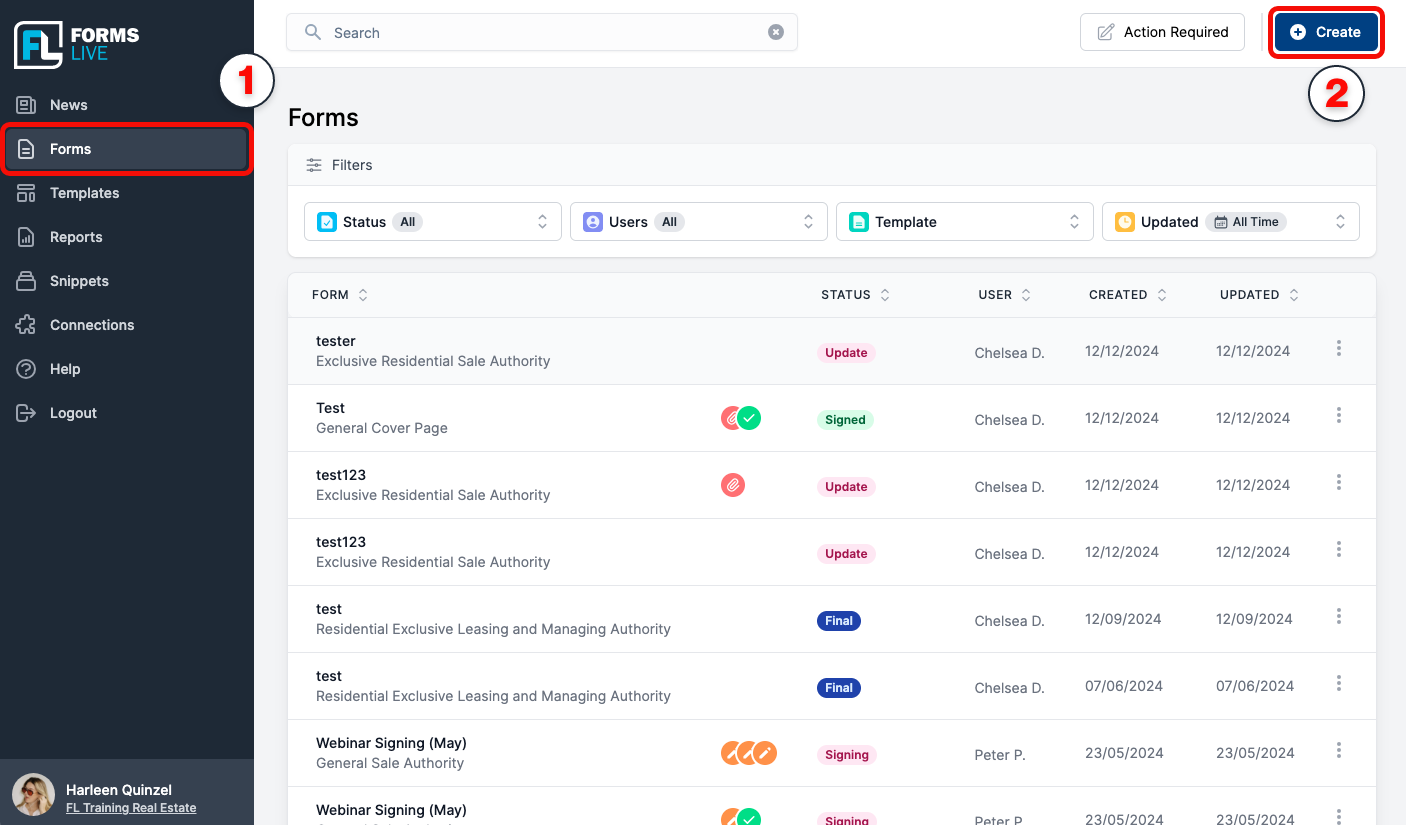
In the
Search Formsfield, type Cover Page.Select he required cover page from the list.
Enter a name for your cover page in the
Descriptionfield at the top of the screen, then clickCreate.
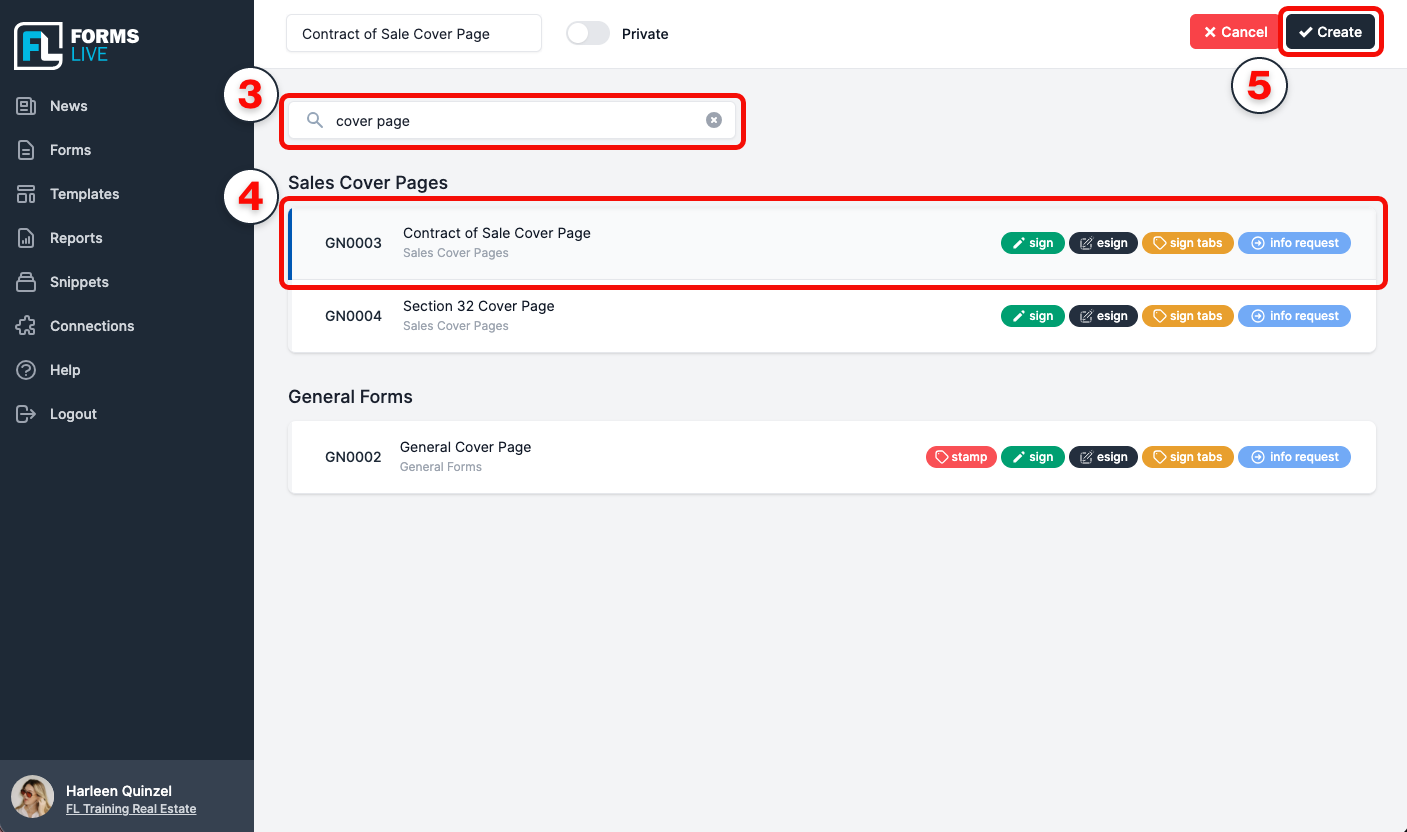
Next Steps#
You will be redirected to the selected cover page. To attach and complete an external PDF, follow the instructions here.
- Edit and complete the cover page and attached PDF as required.
note
For the full instructions on how to add fields to your uploaded PDF see PDF Completion Guide.