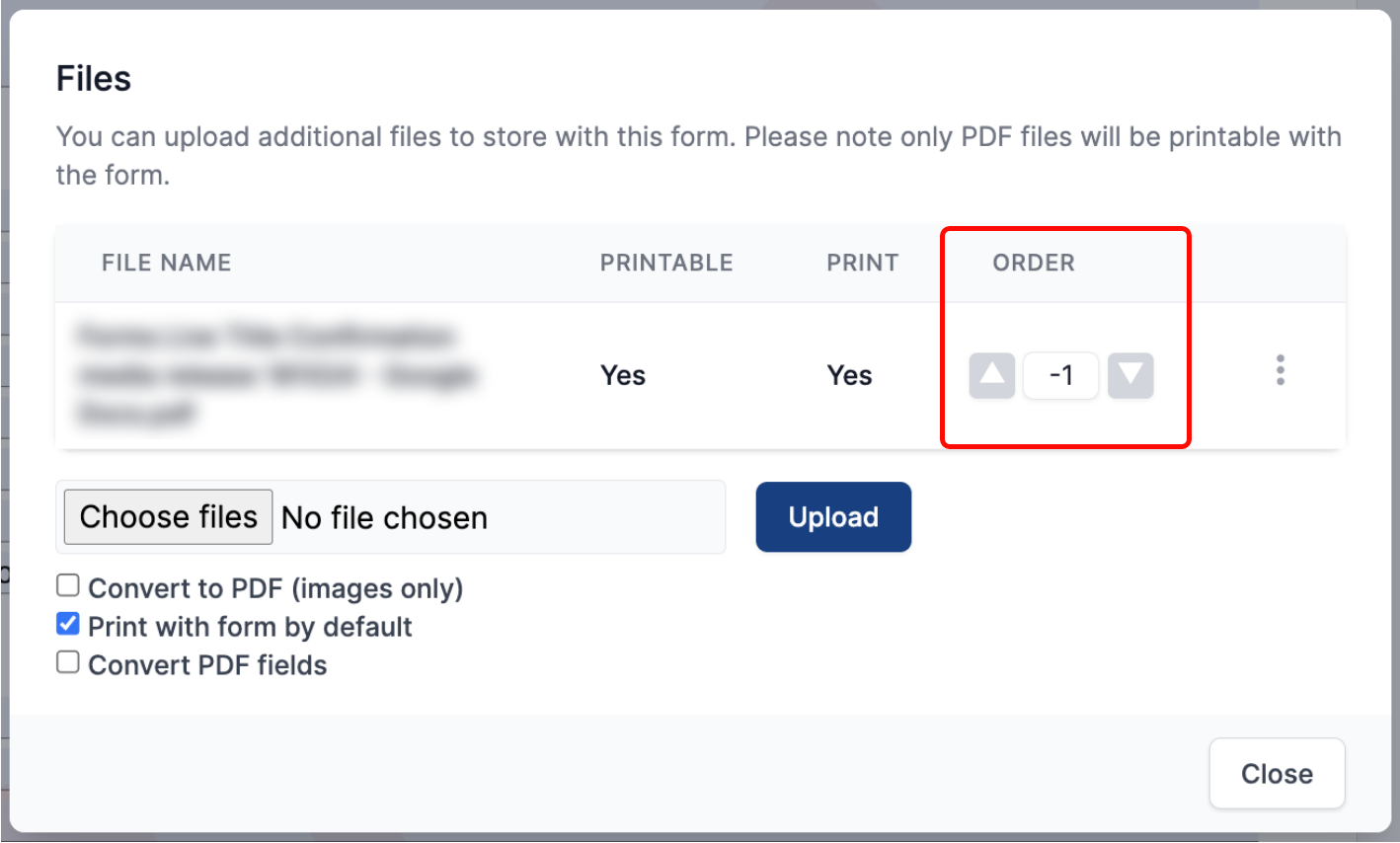Prepend PDFs
You can prepend PDFs to your forms—ideal for adding cover pages or supporting documents—giving you greater flexibility in how your documents are presented.
Adding a PDF#
Click
Morein the top toolbar and selectFilesfrom the dropdown menu.Click
Choose files.Select the file you want to attach and click
Open.Click
Uploadto add the file to your form.
Ordering Files#
Once uploaded, click the up arrow next to the file.
Set the file
Orderto a negative number to ensure it appears at the beginning of the form.