Inserting Agent Signatures
Forms with the signature stamping functionality are marked in the New Forms List with a Stamp mark.
📝 Steps for inserting agent signatures
While in an applicable draft form, click a yellow signature area.
Select the agent you would like to sign for from the drop down menu. The agent's signature will display below the name. Click
Save.
info
If a signature has not yet been created, you can click the area where the signature would appear. This will open the signature editing window.
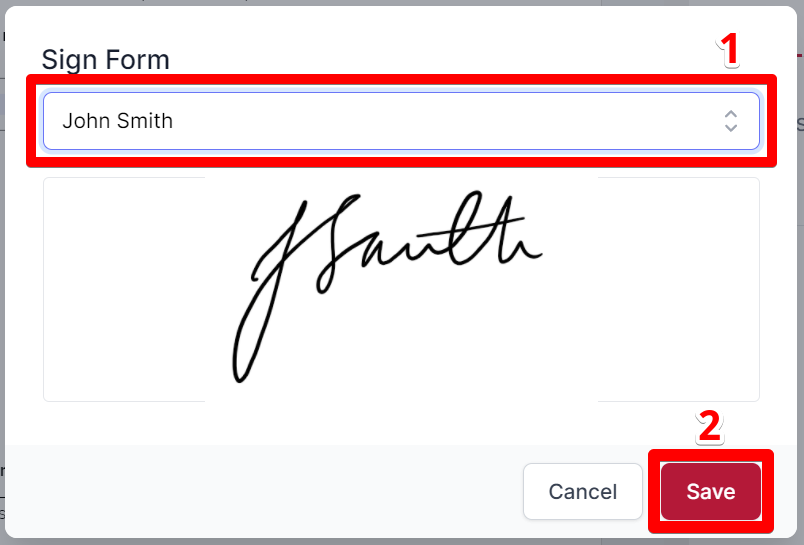
The signature will now appear in applicable yellow signature fields within this form. You can also click these fields to bring up the signing screen.
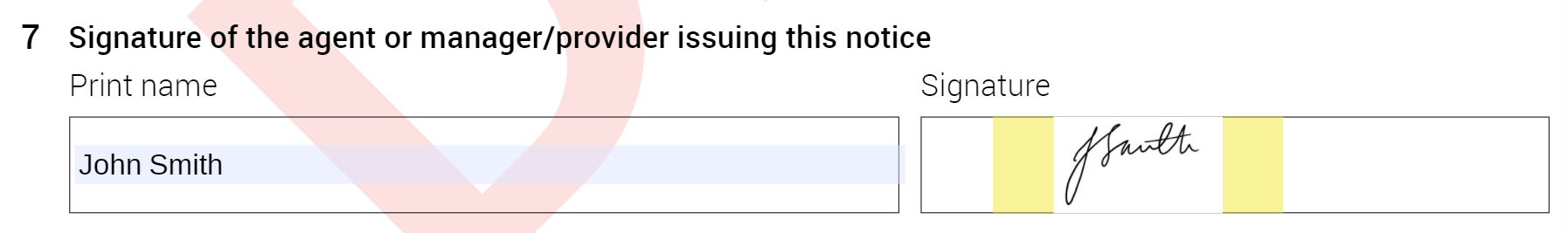
info
Signatures can only be added or changed while a form is a draft. Once finalised, no further changes can be made.