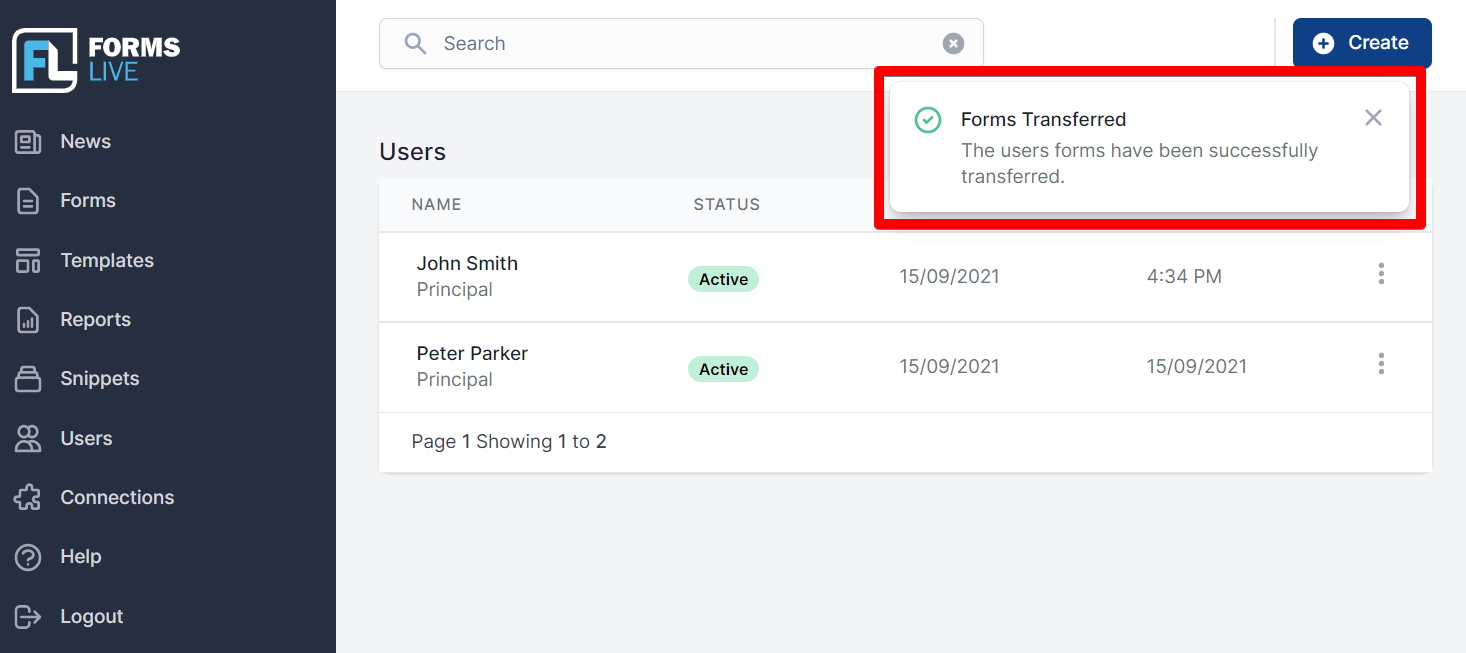Transferring forms from one user to another
Warning
Transferring forms is permanent and cannot be undone.
Select
Usersfrom the left menu.Click the three dot icon in the row of the user whose forms you would like to transfer. Select
Transfer Formsfrom the drop down menu.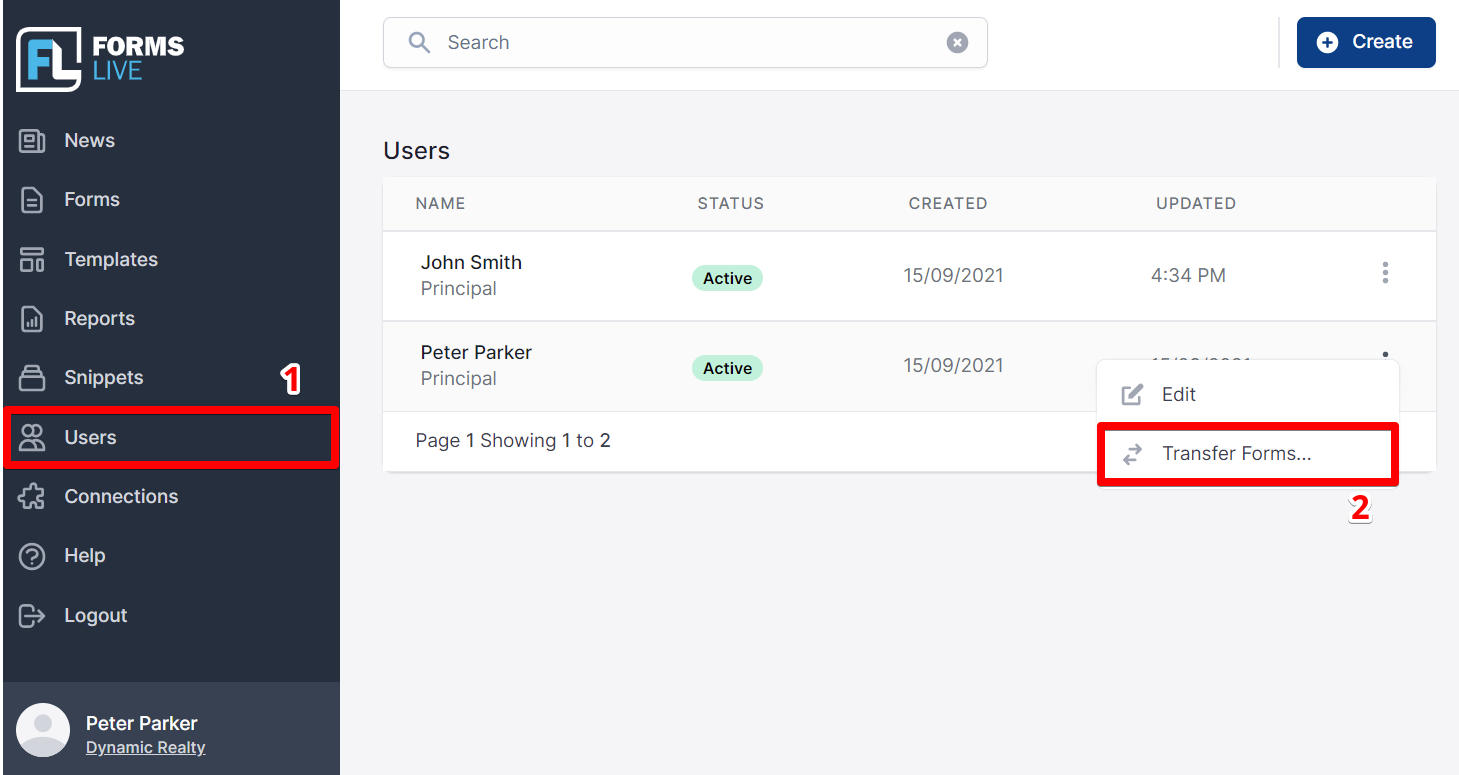
Select the user you wish to transfer the forms to from the drop box, then click
Transfer.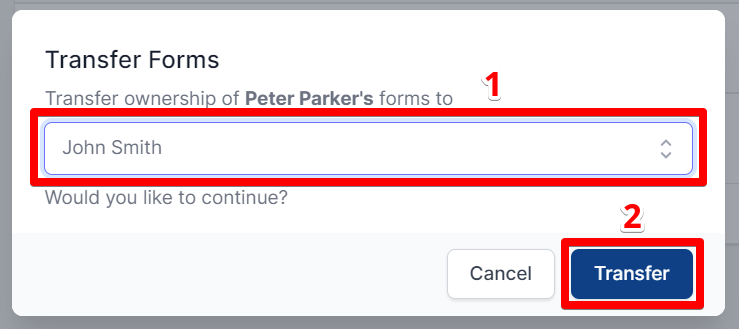
Confirmation dialog will pop up in top right hand corner of screen.