Utilities
Read our step-by-step instructions below or check out our video tutorial!
- Click the
Connectionstab from in the left sidebar
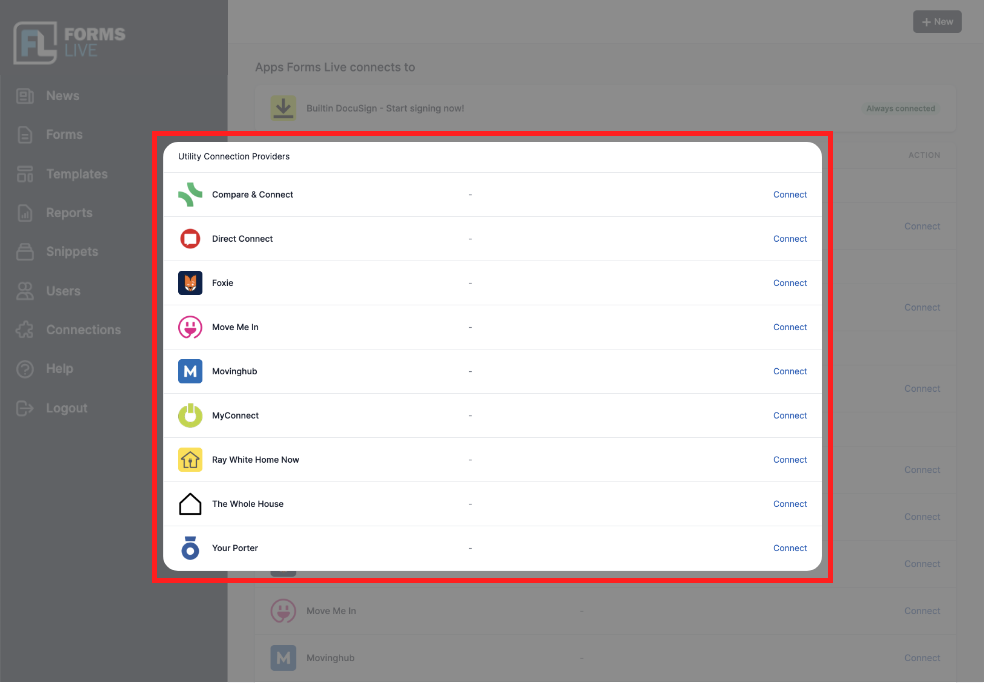
- Select the provider of choice and click
Connect
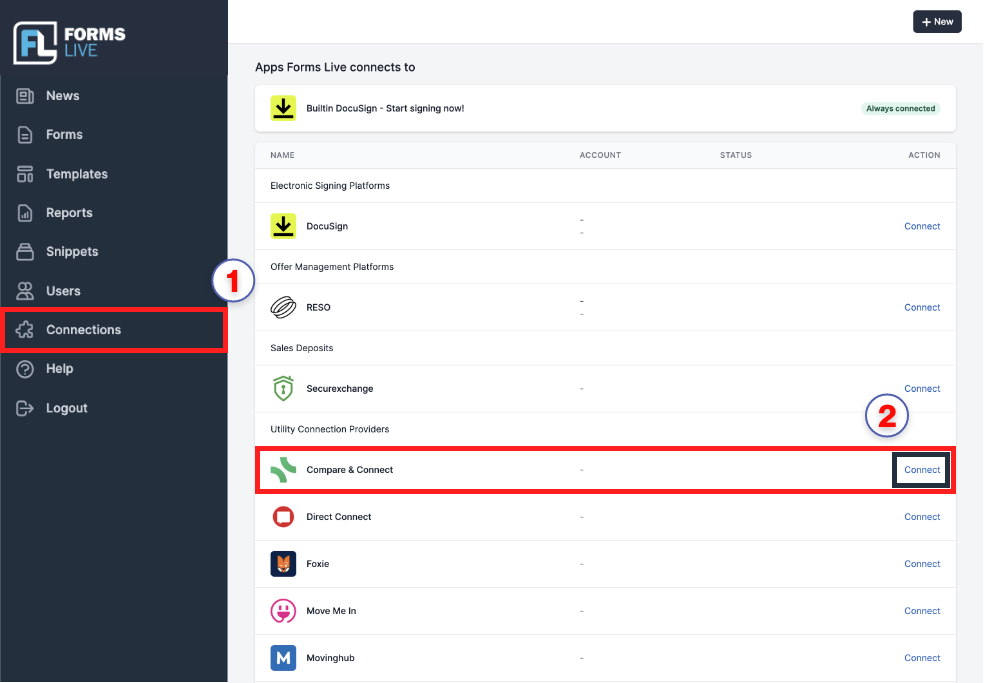
- In the dialog box, enter your details as prompted
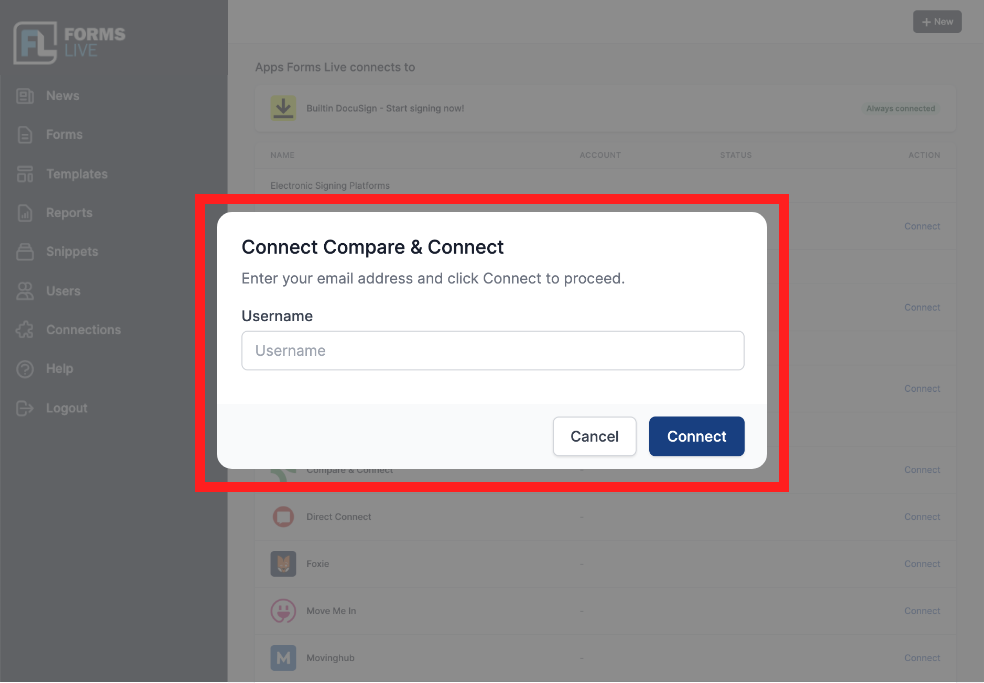
- Forms Live has successfully connected with the utility provider