Purchasing User Addons
Individual users within active agency account have the ability to purchase additional features and services, such as a DocuSign subscription, via User Addons.
info
User Addons only apply to the user account that makes the purchase.
As User Addons can be purchased by all users, and not just users with Principal access, saved credit card details cannot be used.
Purchase User Addon#
- Click on your
Account Detailsin the bottom left corner. - Select the
User Addonstab. - Click
Purchaseunder the Actions column of the relevant addon.
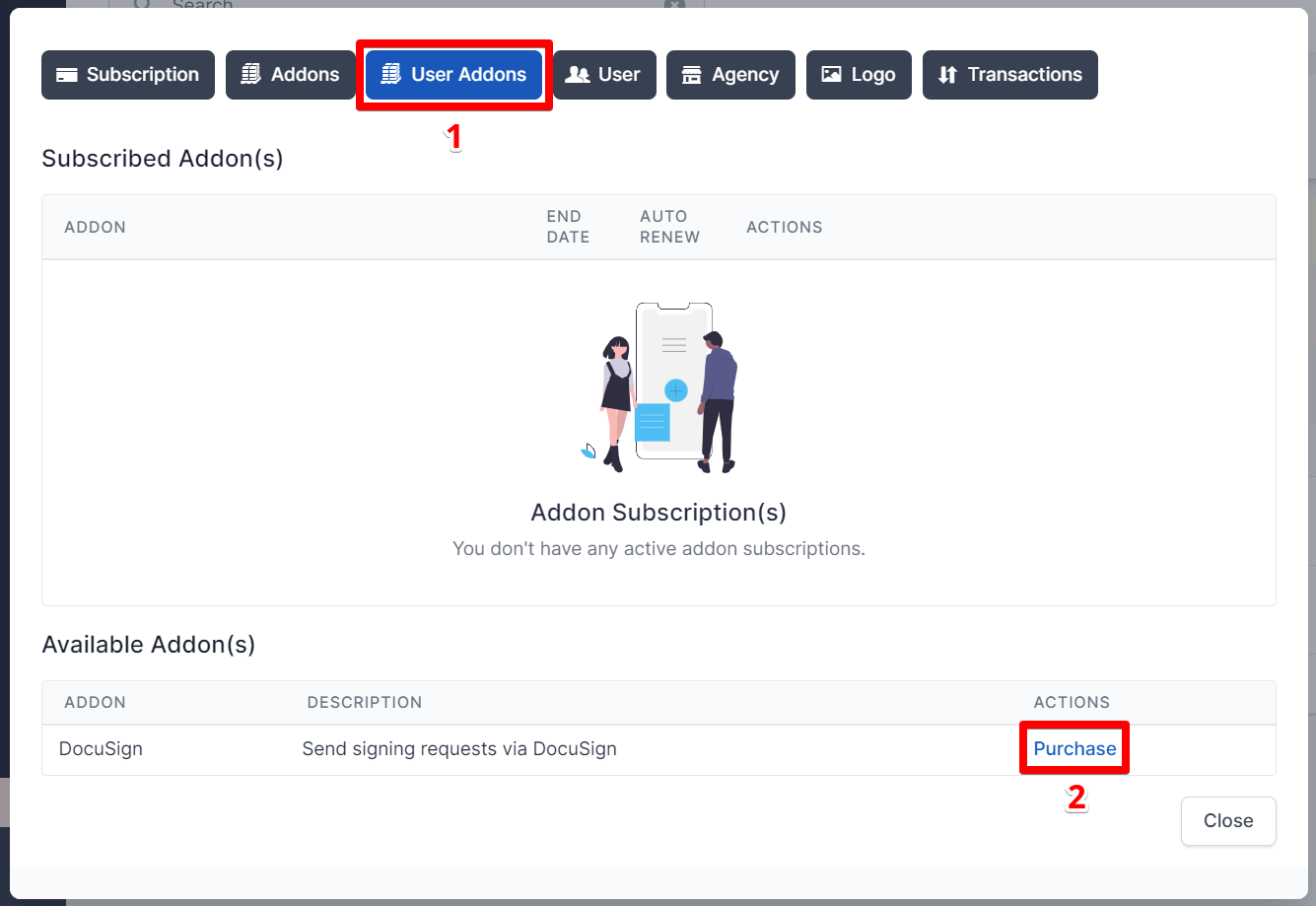
Enter credit card details and click
Purchase Addon.A tax invoice and any information relevant to your addon (such as activation links for DocuSign subscriptions) will be emailed to your user email.