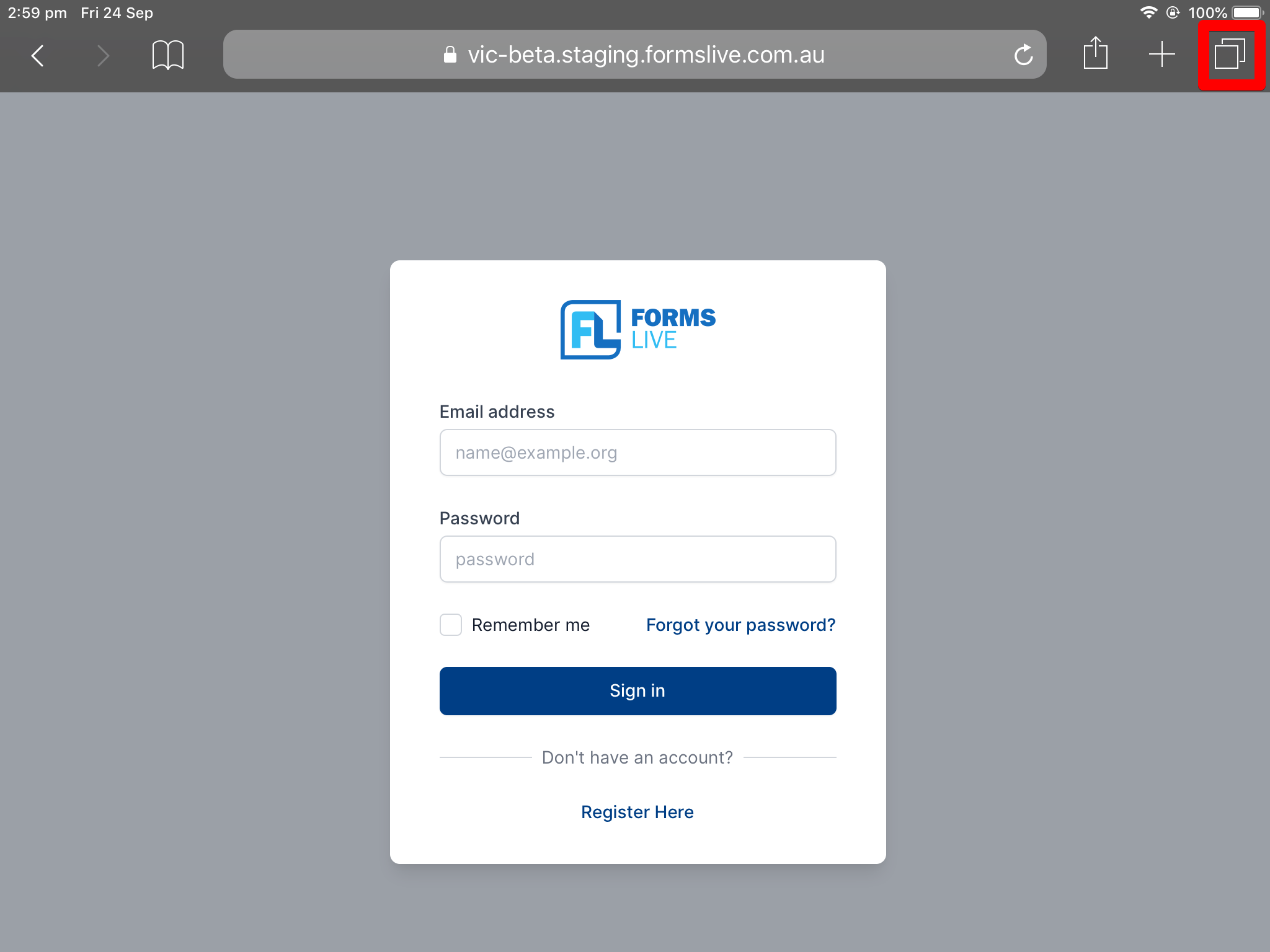iPad Login
Attempting to log in to Forms Live on an iPad via Safari and it appears to “hang” and does not progress any further.
This may be occuring if you are accessing Forms Live through a Private Browser.
There are two solutions for this:
- Switch off Private Browsing
- Add and access Forms Live via an icon on your home screen
📝 Steps to switch off private browsing
- Tap the
View open tabbutton in the top right corner of the screen.
info
If Private is highlighted, Private Browsing is on
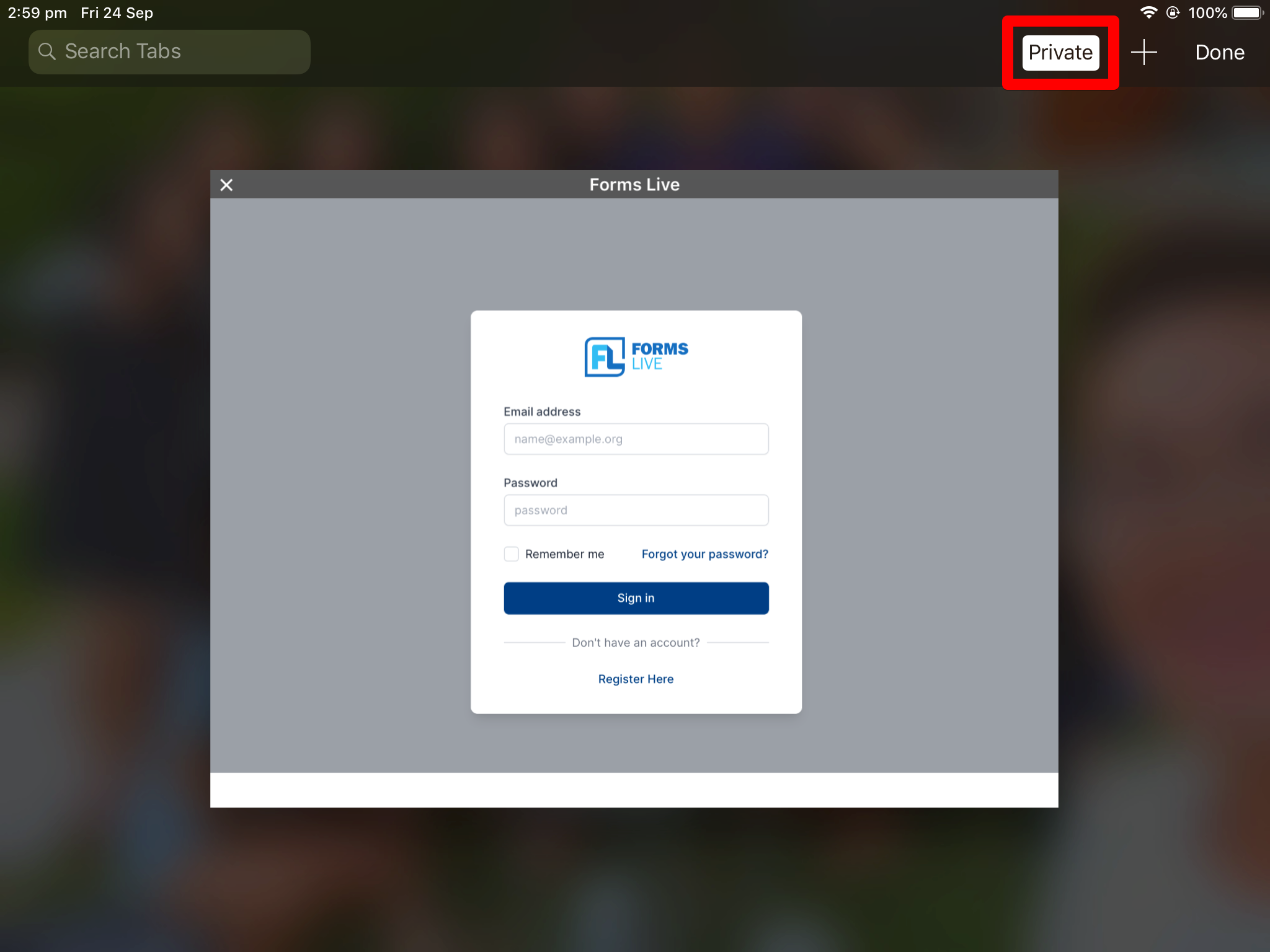
Tap
Privateso that it is no longer highlighted.📝 Steps for adding Forms Live via an icon on your home screen
info
iPad/Safari instructions only. For browser specific instructions please refer to your browser user guide or contact Forms Live Support
While on the login page (e.g. vic.formslive.com.au) tap the
Sharebutton.Tap
Add to Home Screen.Tap
Add.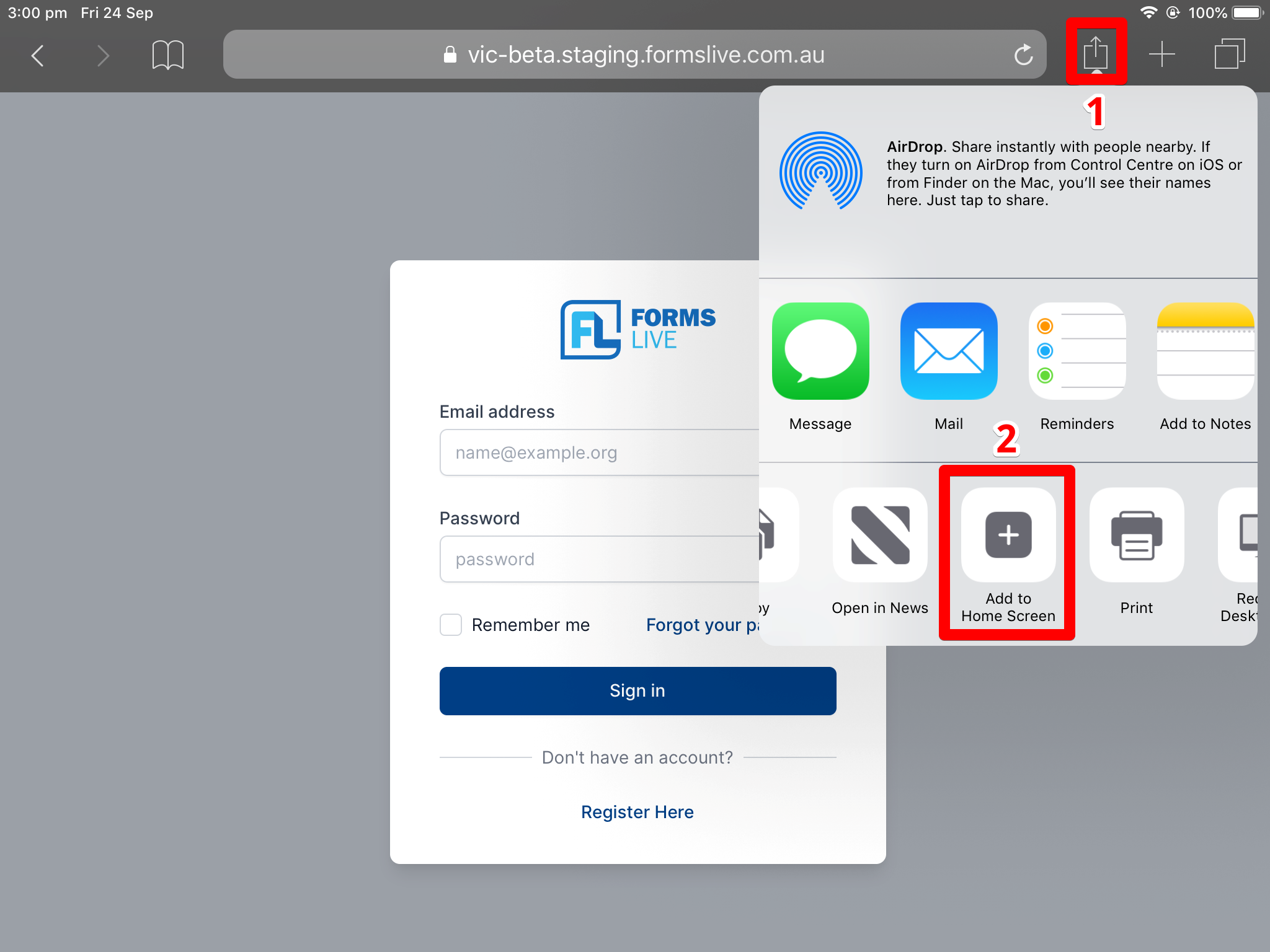
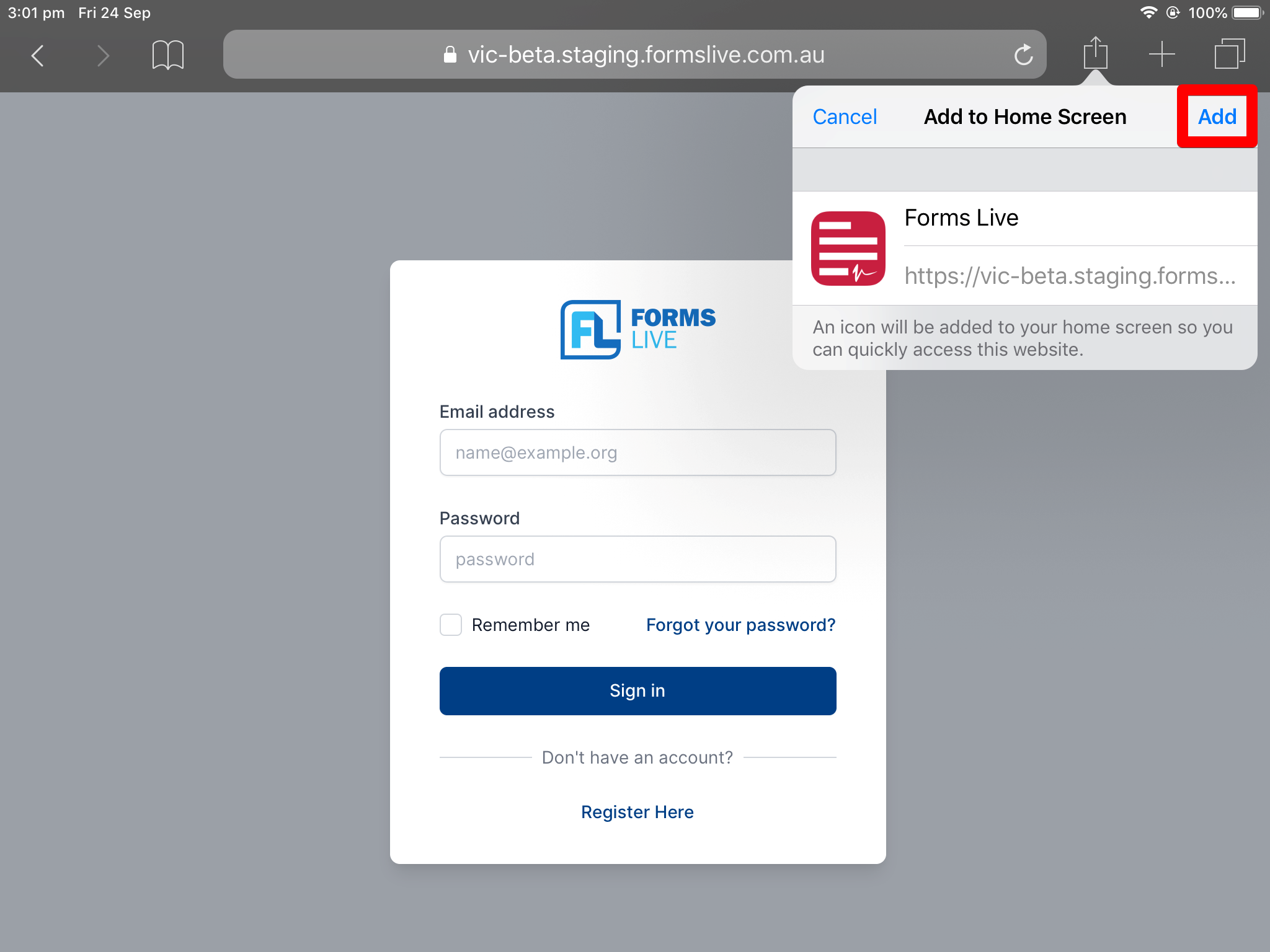
You can now access Forms Live through the icon on your home screen.