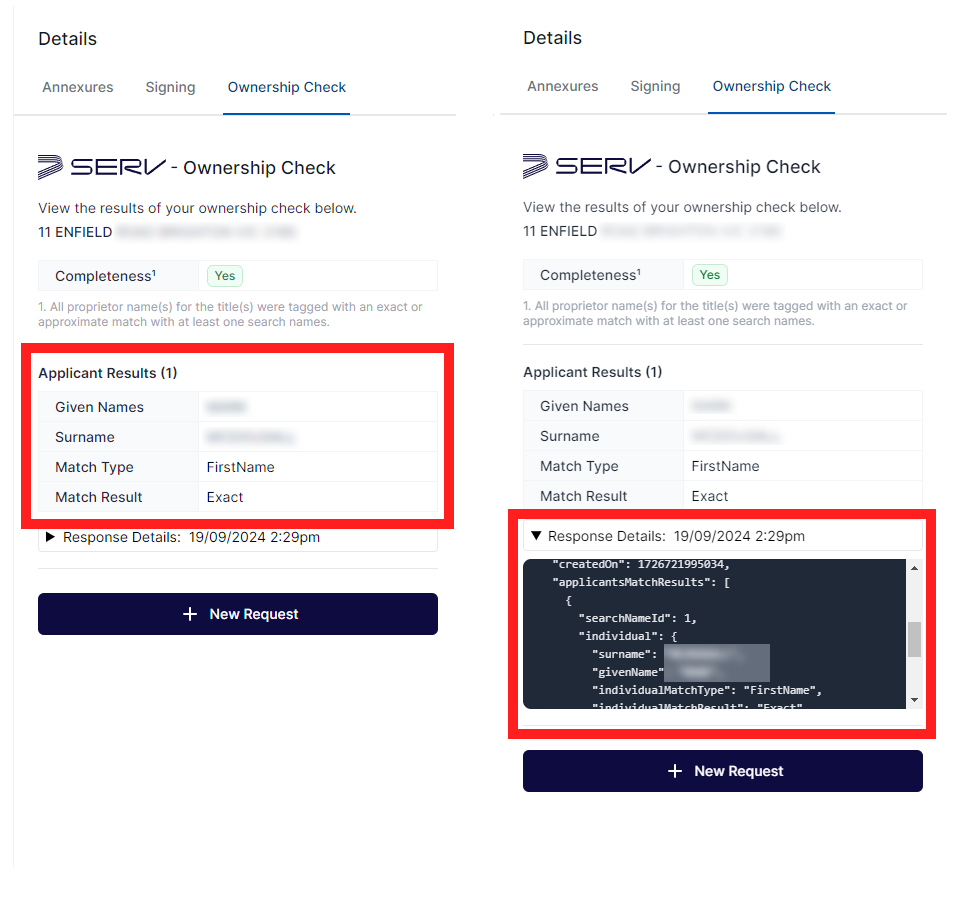Ownership Checks
Forms Live has partnered with SERV for the creation of our new Ownership Check feature to assist agents in confirming the client requesting the sale of a property is the actual owner and has the authority to sell.
Agents can instantly verify whether the individual making the sales request is fully listed on the property title, partially listed as the registered owner, or not listed at all. Forms Live utilises data sourced directly from the Victorian land registry to confirm ownership.
Verify Ownership Details#
📝 Steps for verifying property ownership if a form has not been finalised:
- Navigate to the sidebar and click on the
Ownership Checktab. - Enter the address in the search bar.
- Click on the property from the search dropdown to autofill the property details.
- Enter the Vendor
First NameandLast Namename for all required Vendors. - Click
Submitto start the Ownership Check.
finalised forms
Once a form is finalised, the proprietor address and name fields will be pre-filled. To confirm ownership, from the sidebar, simply click Submit to start the Ownership Check process.
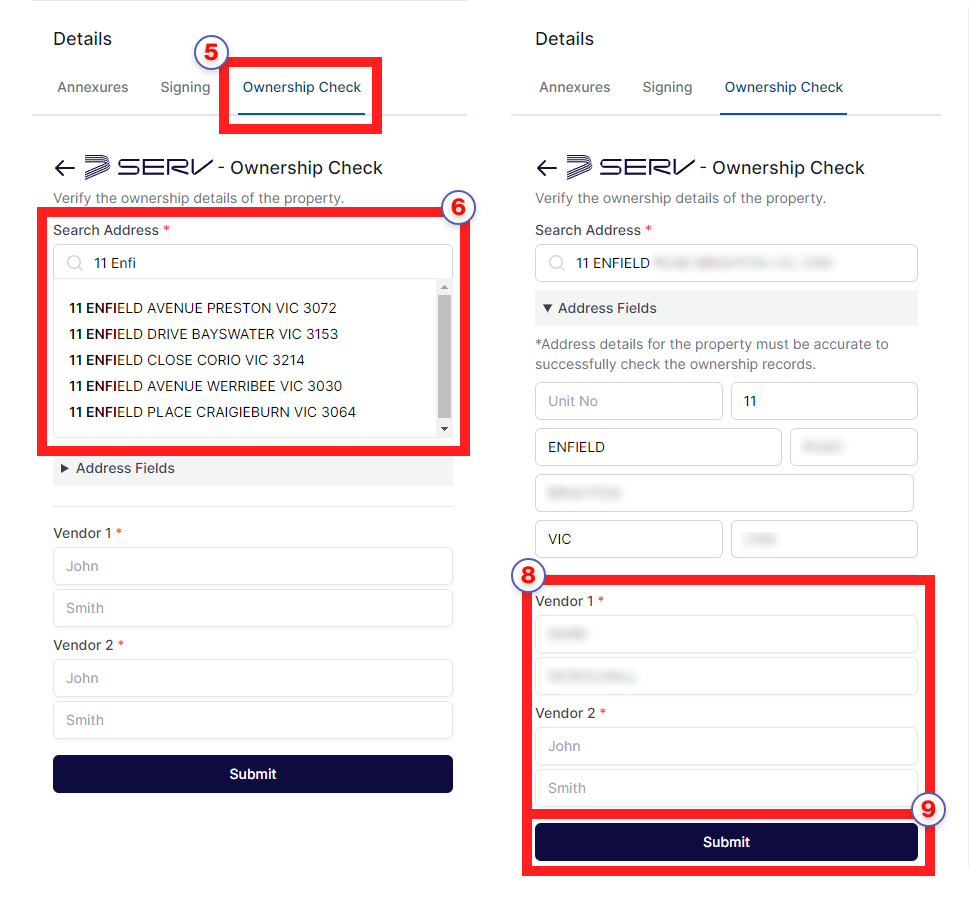
Verify Ownership Results#
note
All proprietor names for the title(s) are tagged as an exact or approximate match with at least one search name.
Once submitted, one of the following possible ownership check results will be displayed:
Match Type#
FirstName – the first name entered is an exact match with the surname entered
InitialName – the first name initial was an exact match with the surname entered
Match Result#
Exact – matched with either FirstName, LastName or InitialName
No – did not match with either FirstName, LastName or InitialName
Completeness#
Yes - on the Title and complete
Yes – on the Title, but LastName only matched with InitialName
No – not on the Title nor the FirstName and LastName
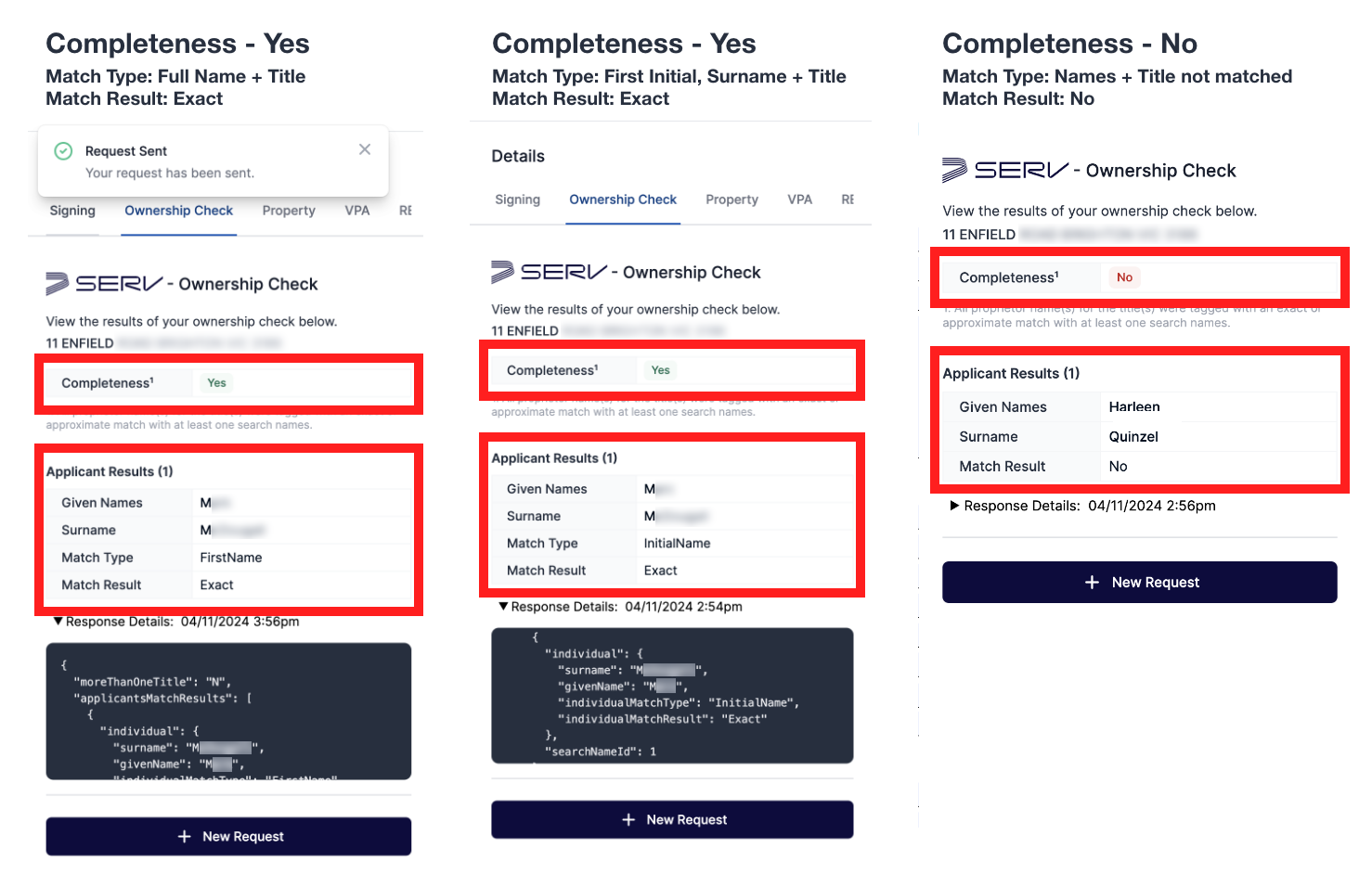
Applicant Results Details#
Response Details will be accessible under the Applicant Results table.