Duplicating a Form
This feature will allow you to duplicate a completed form and all information contained within.
info
Any form can be duplicated, regardless of whether it is in a finalised or draft state.
When duplicating a finalised form, the new copy will be in a draft state for editing.
There are two methods to duplicate a form:
- From the main form list.
- From within the form itself.
Click
Formsin the left menu.Click the three dot icon in the row of the form you wish to duplicate and select the
Duplicatebutton from the drop down menu.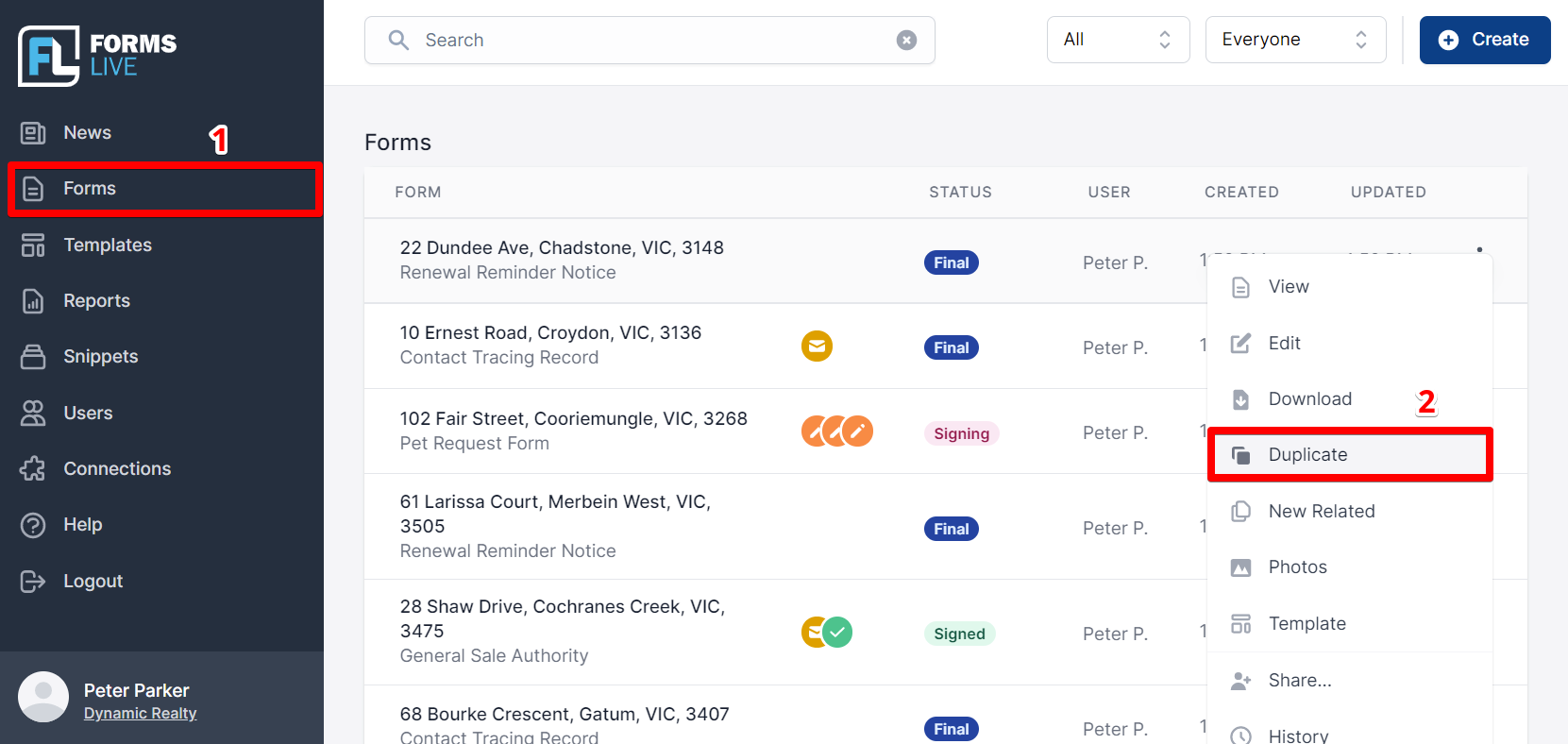
or
Click
Morewhile viewing a form and select theDuplicatebutton from the drop down menu.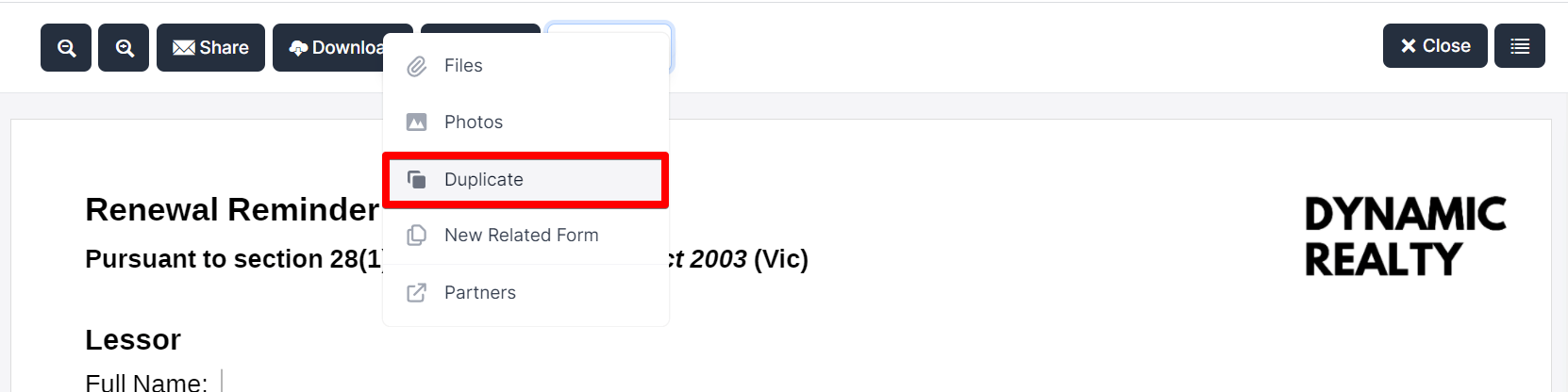
A dialog will appear asking for the duplicate form name. Enter a new name and click
Save.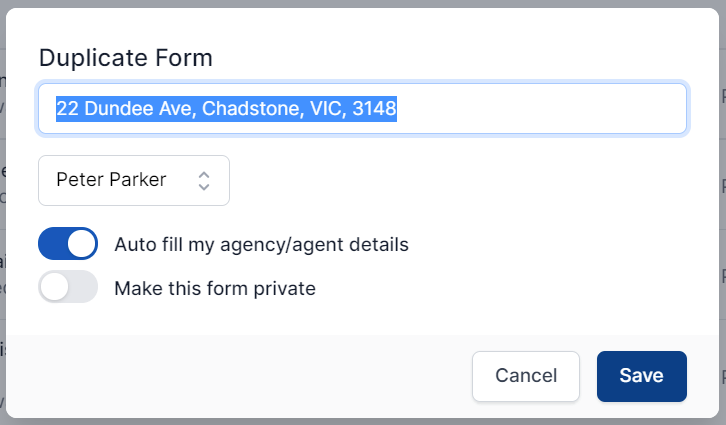
info
We recommend using the residential address as the form name
The new duplicated form will then open immediately.