Creating a Template from an existing Form
info
This feature ensures you do not have to duplicate forms in order to transfer relevant information from one form to another.
📝 Steps
Click
Formsin the left menu.Click the three dot icon in the row of the form you wish to create a template from. Select
Templatefrom the drop down menu.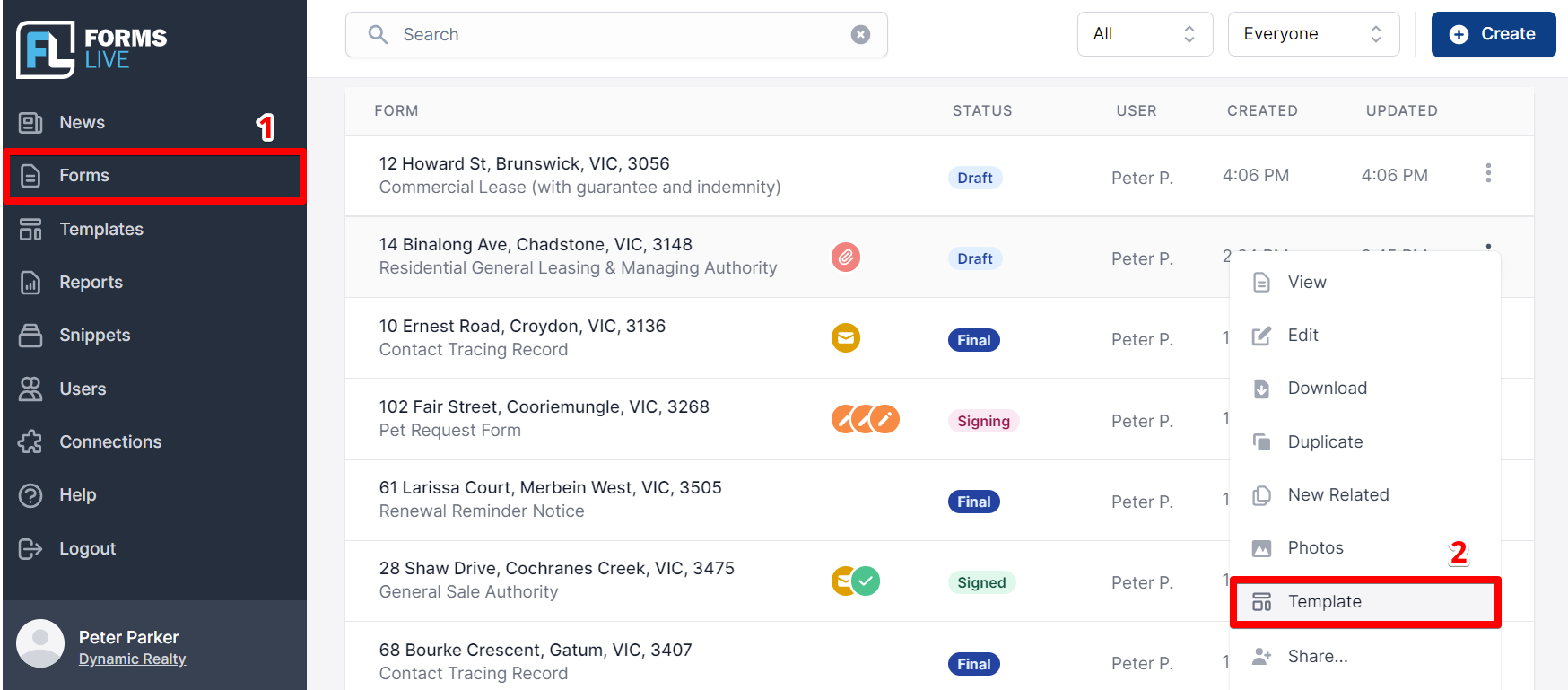
A dialog will appear asking for the duplicate template name. Enter a new name and click
Create Template.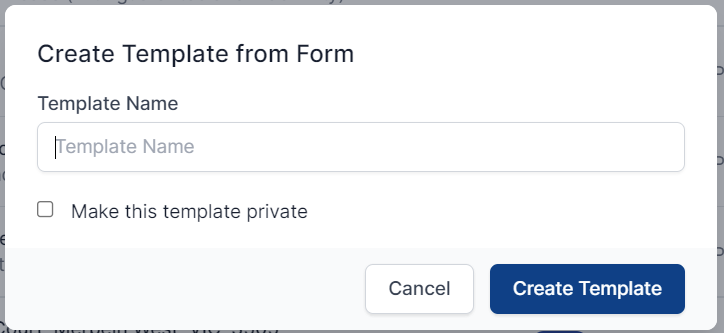
The new template will then open immediately.