Forms Live Sign Status
Status Emails#
The Signee will receive this email, then click the
View & Sign Formto sign the document.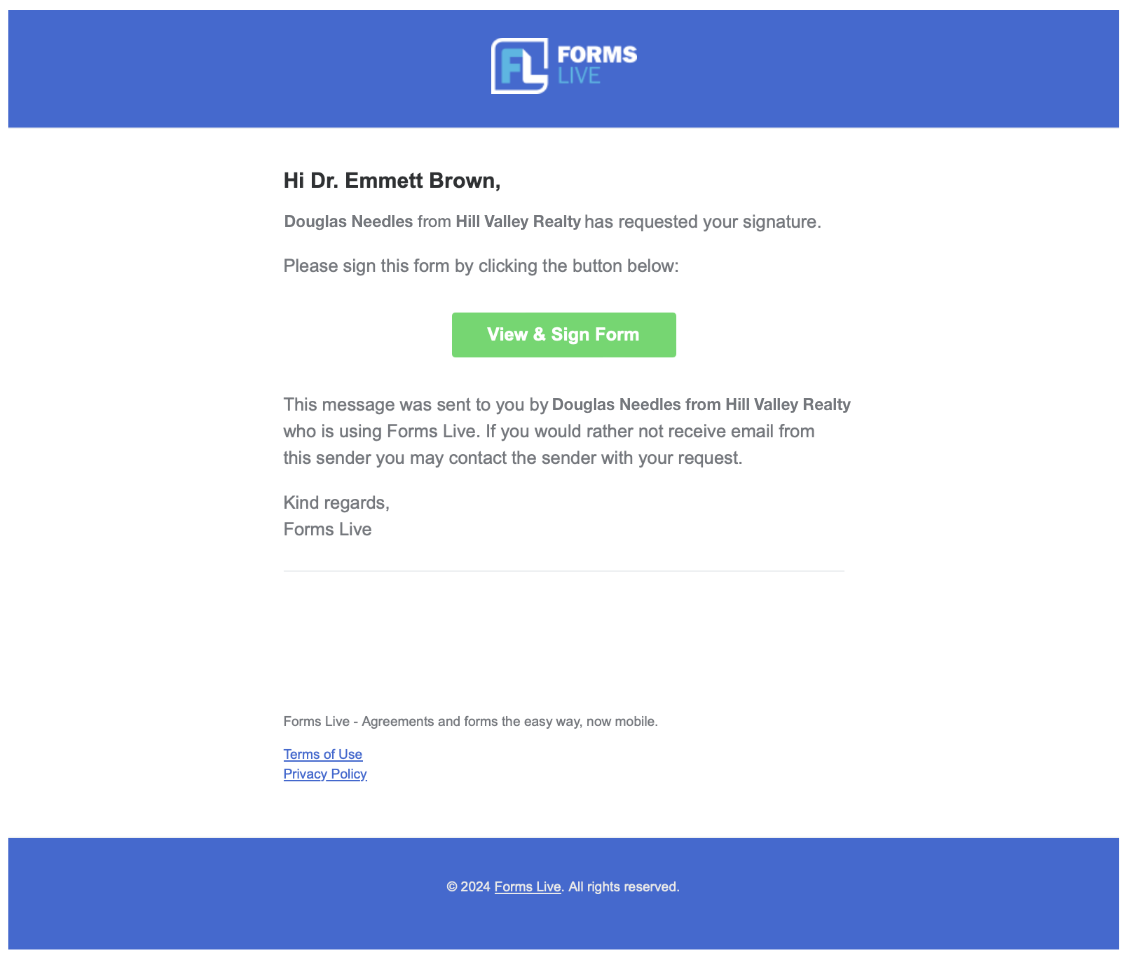
The Sender will be notified by email once the Signee has viewed the form.
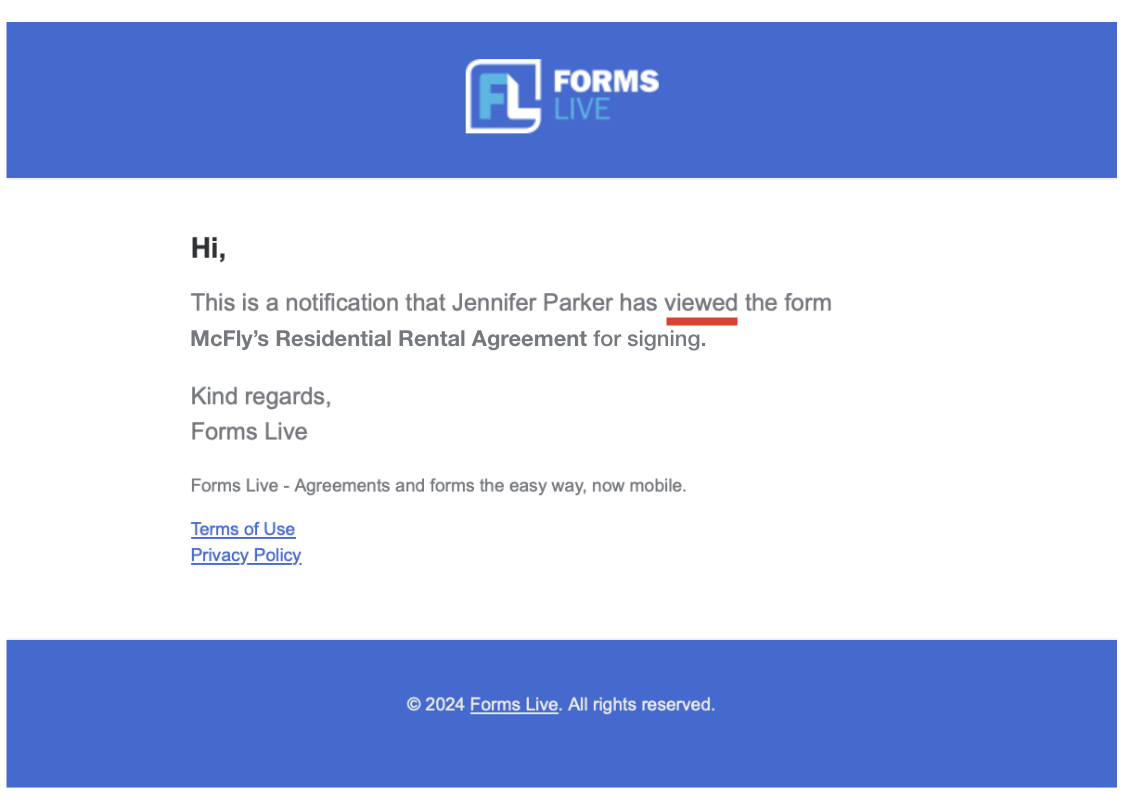
The Sender will be notified by email once the Signee has signed the form.
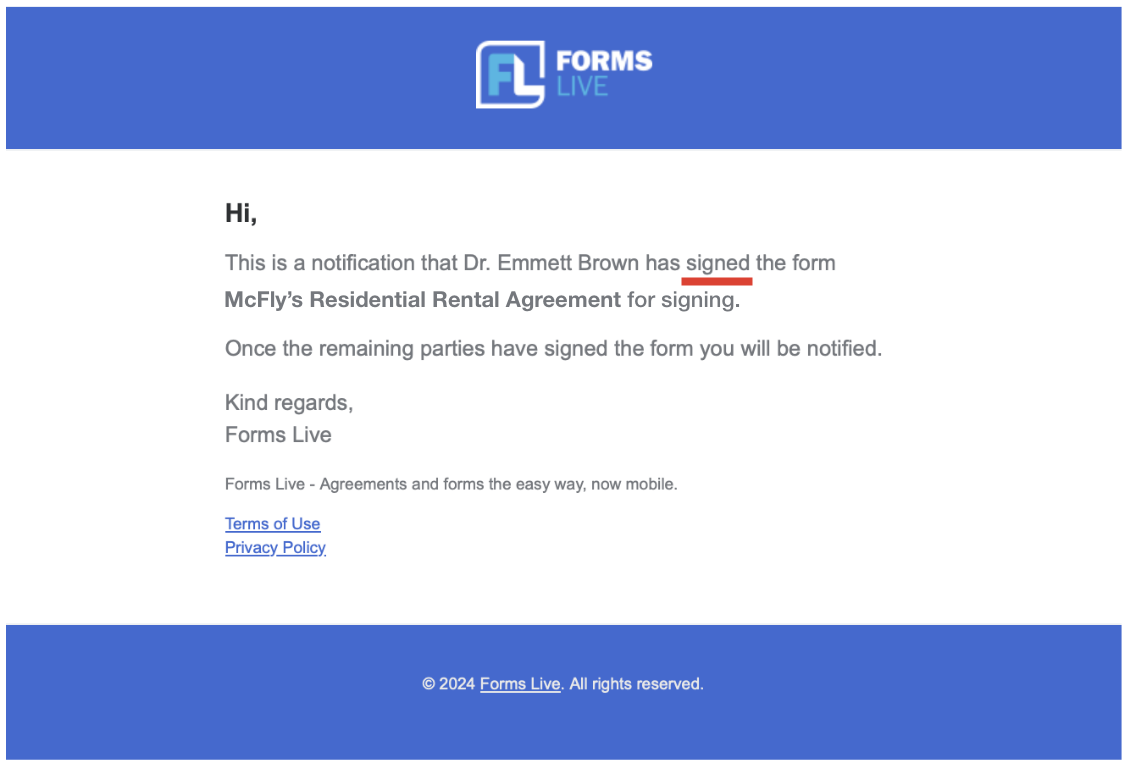
Status Sidebar#
The Sidebar will update in real time as the Signee progresses through the signing process.
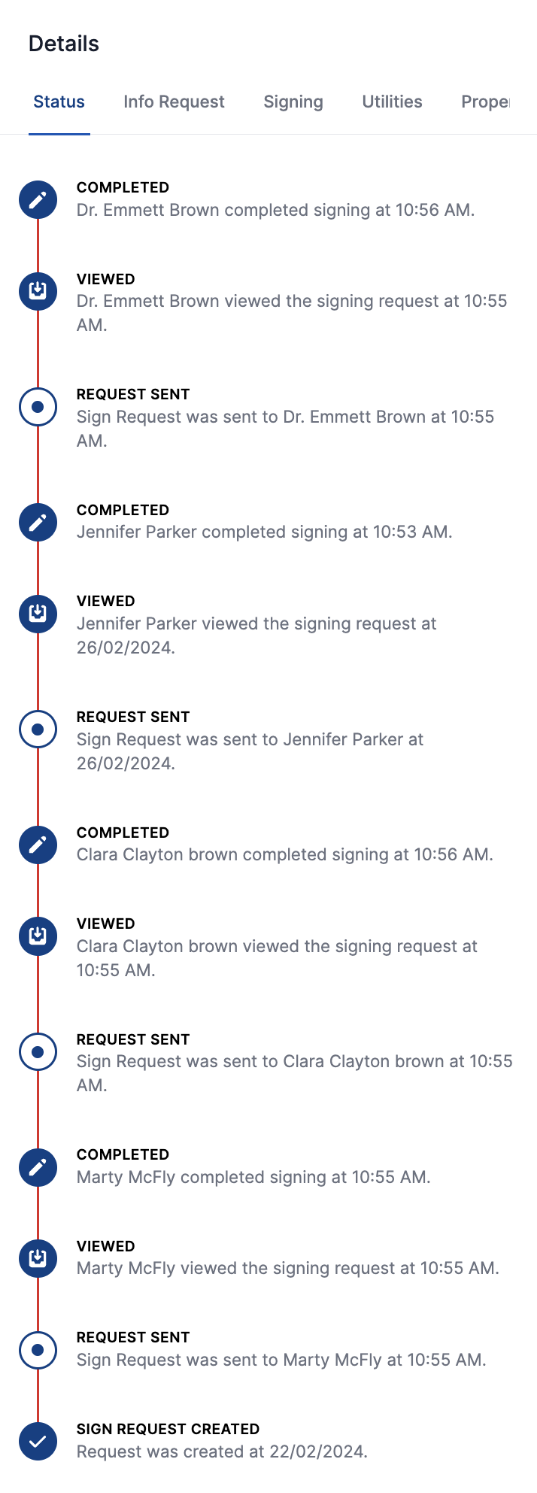
Status icons#
🔵 ✏️ Completed → Forms Live Sign request has been completed by signer(s)
🔵 📬 Viewed → an email notification when the signature request has been viewed by the signer(s)
🔵 🔘 Request Sent → an email notification with a link to the Forms Live Sign request has been sent to the signer(s)
🔵 ✔️ Sign Request Created → Forms Live Sign request is awaiting other signer(s) to complete