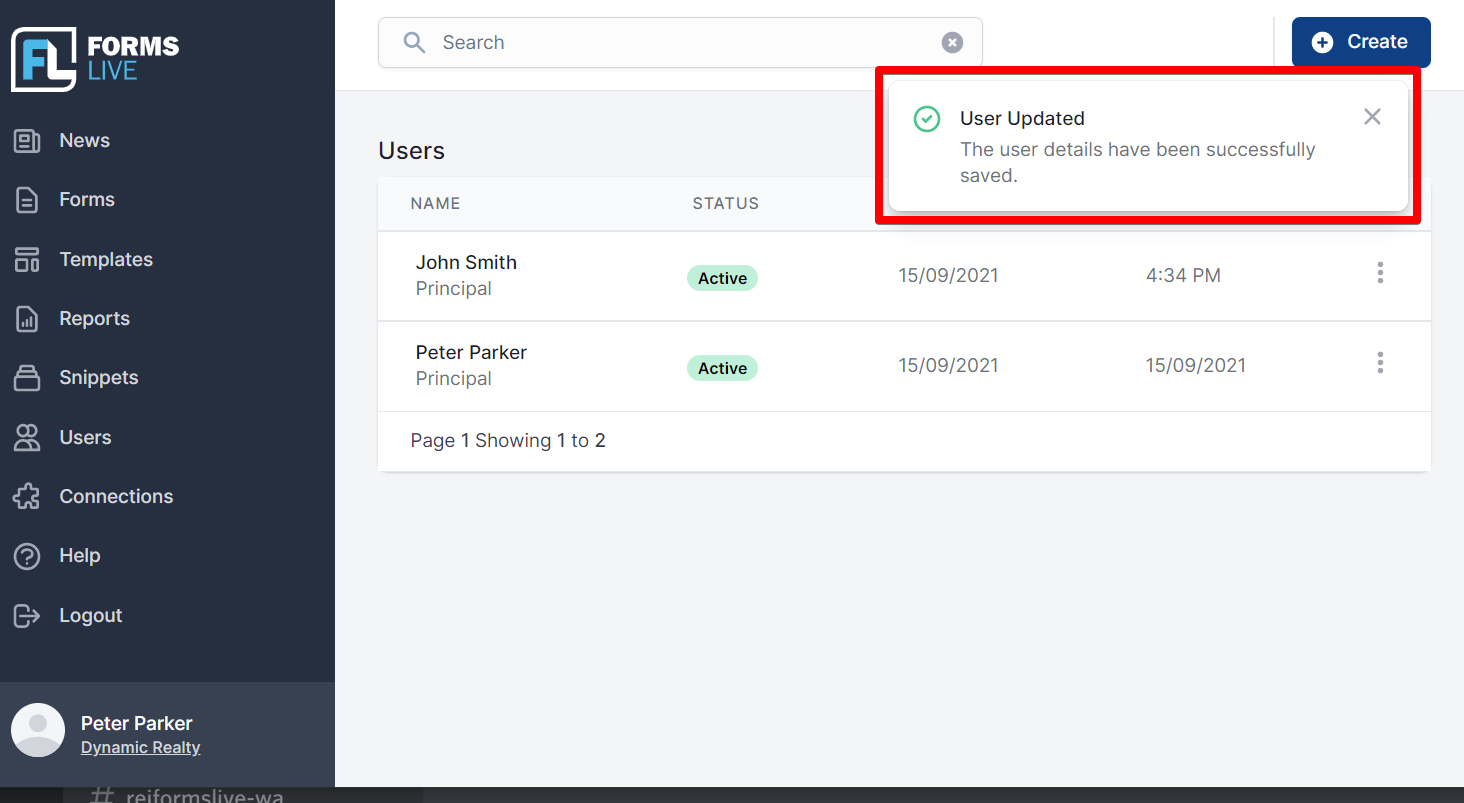Editing Users
📝 Steps:
Select
Usersfrom the left menu.Click the three dot icon in the row of the relevant user and select
Editfrom the drop down menu.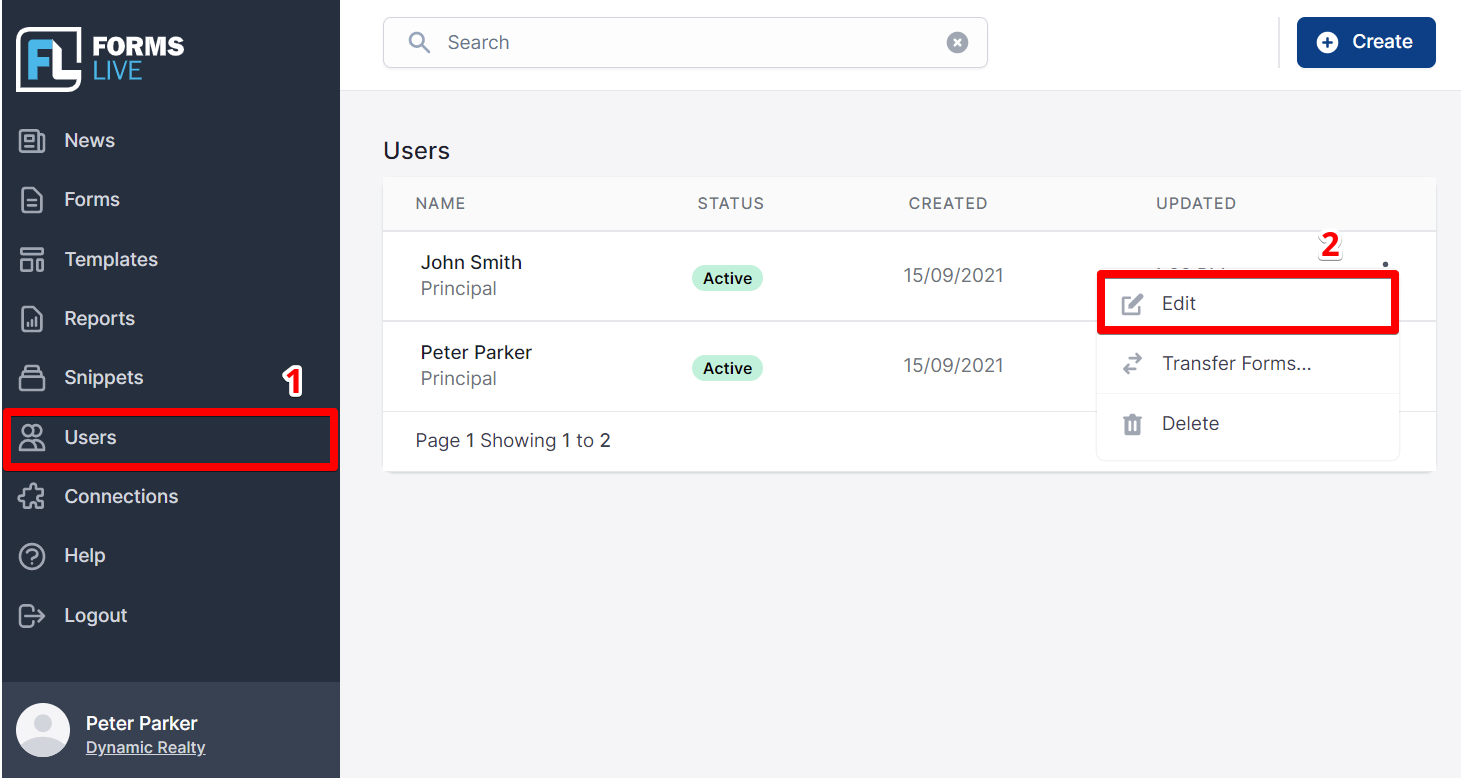
Make desired changes, then click
Save.info
A dialog will appear in the top right hand corner, advising that the user's details have been updated.